ChatGPT is the AI assistant the whole world seems to be talking about right now. But what is it? And more importantly, why is everyone Googling “How to use ChatGPT?”
Using ChatGPT is like having a conversation with a computer, and this computer (or artificial intelligence assistant) can talk to you in a human-like way. The ChatGPT AI assistant is trained to understand what you say and give you helpful responses, almost like texting a mate for advice. It’s like having a helpful digital sidekick that you can talk to whenever you need some assistance.
The emphasis here, however, is on the phrase “human-like”. We can’t really call it “human” … yet. ChatGPT isn’t perfect and it does make mistakes. That said, it is one of the most useful tools on the internet right now, and it is only set to get better with new iterations. People use it to do anything from writing marketing plans to calculating how much paint to buy when changing the colour of their house!
Table of contents
- What can I use ChatGPT for?
- Is ChatGPT free to use?
- What is ChatGPT Plus?
- How to sign up to ChatGPT Plus
- How does ChatGPT work?
- GPT-3 vs GPT-3.5 vs GPT-4: What is the difference?
- Does ChatGPT work on mobile?
- Who owns ChatGPT?
- How to use ChatGPT
- What can I ask ChatGPT to do?
- Optimising Your Interaction
- Ethical Usage
- How to write ChatGPT prompts?
- What are some ChatGPT prompt examples?
- Conclusion
What is ChatGPT?
ChatGPT is an advanced language model made by tech company OpenAI. It belongs to a family of language models. They are known as the GPT family (Generative Pre-trained Transformer).
Ideally (although not always) they have been made to generate human-like answers to inputs or “prompts” they get from humans.
What can I use ChatGPT for?
ChatGPT is tailored to engage in conversations, answer questions, provide explanations and assist with tasks.
Is ChatGPT free to use?
Yes and no. Two versions of ChatGPT exist: A paid plan and a free plan.
Currently, the free version is accessible on OpenAI’s website. It is thought that this version will be monetised soon, although OpenAI has never confirmed this.
OpenAI’s paid ChatGPT Plus subscription plan is US$20 (AU$31) per month. It offers exclusive benefits, including priority access, faster responses and access to advanced features.
There are other products too, and the pricing plan is here. However, if you are a beginner, you don’t need to pay, as the free version is great.
What is ChatGPT Plus?
ChatGPT Plus is a subscription plan tailored to amplify user interactions. It means that people who pay have faster processing speeds, rapid response times and priority access to upcoming features.
Below is a great YouTube about the extra benefits and how they work, plus the pros and cons of a subscription.
How to sign up to ChatGPT Plus
If you want to sign up to ChatGPT Plus click here first to read about it. Then, to sign up, click here. You’ll be prompted to enter your payment information. Then, set up your account. After subscribing, you will gain access to the enhanced features of ChatGPT Plus.
How does ChatGPT work?
ChatGPT is pre-trained on a massive dataset that contains a wide variety of text from the internet. More or less, ChatGPT read the entire internet up until 2021. Then the model learned to predict the next word in a sentence based on the context of the previous words. It captures grammar, syntax and factual information, and even some reasoning abilities.
Users interact with ChatGPT by providing a prompt, and the model generates a response based on its learned patterns and context from the training data.
GPT-3 vs GPT-3.5 vs GPT-4: What is the difference?
GPT-3 is the third version of the Generative Pre-trained Transformer series by OpenAI. (Don’t worry, you haven’t missed GPT-1 and GPT-2, in fact, GPT-3 was the first one offered to the public.) GPT-3 gained a lot of attention for its ability to perform a wide range of natural language processing tasks, such as translation, question answering and even creative writing.
GPT-3.5, developed by OpenAI in 2022, is a set of improved versions of GPT-3. The GPT-3.5 family consists of four main models: Chat, GPT-3.5-turbo, text-davinci-003 and text-davinci-002. However these are not regularly employed by everyday users.
GPT-4 is the successor to GPT-3. GPT-4 is a large multimodal model, accepting words and images. It can also analyse worksheets, interpret graphs and perform calculations. Its intellectual abilities have improved, outperforming GPT-3.5 in benchmark exams. It can be accessed through a ChatGPT Plus subscription.
Bing Chat, Microsoft’s chatbot running on GPT-4, provides free access to its text capabilities. GPT-4 has limitations, including occasional factual inaccuracies, as with the previous models.

Does ChatGPT work on mobile?
Yes. ChatGPT works on Android and iOS smartphones. Users have the option to install the ChatGPT app or directly access it via their smartphone’s web browser.
Who owns ChatGPT?
OpenAI, an organisation focused on artificial intelligence research, owns ChatGPT. OpenAI says it was founded with the mission to ensure that artificial general intelligence (AGI) benefits all of humanity. That’s what they say anyway. We hope this paragraph ages well!
How to use ChatGPT
If you’re new to ChatGPT, fear not! It really isn’t difficult at all.
Click here. If you don’t already have an account, you might need to sign up. Once you have an account, log in. You’ll now be presented with a chat interface. This is where the magic happens. You can begin a conversation by typing in a message or a question.
The more specific your query, the more accurate and relevant the response will be. If your question or instruction refers to something mentioned earlier in the conversation, consider providing that context. It helps ChatGPT understand your needs better.
What can I ask ChatGPT to do?
Answer questions
ChatGPT can provide answers on a wide array of topics. Simply ask your question.
Generating Content
ChatGPT can help generate content. Outline your requirements, and the AI can draft paragraphs or even a creative writing piece.
Learning
Curious about a subject? ChatGPT can explain concepts in a way that’s easy to understand. You can say, “Please explain Bitcoin like I am 12 years old” and in this way, you can get a really simple answer in order to fully understand your subject matter.
Brainstorming
Stuck in a creative rut? ChatGPT can assist in brainstorming. Provide some context and let the AI assistant offer ideas, suggestions and perspectives.
Coding
If you’re facing a coding challenge, describe the issue, and the AI can suggest possible solutions.
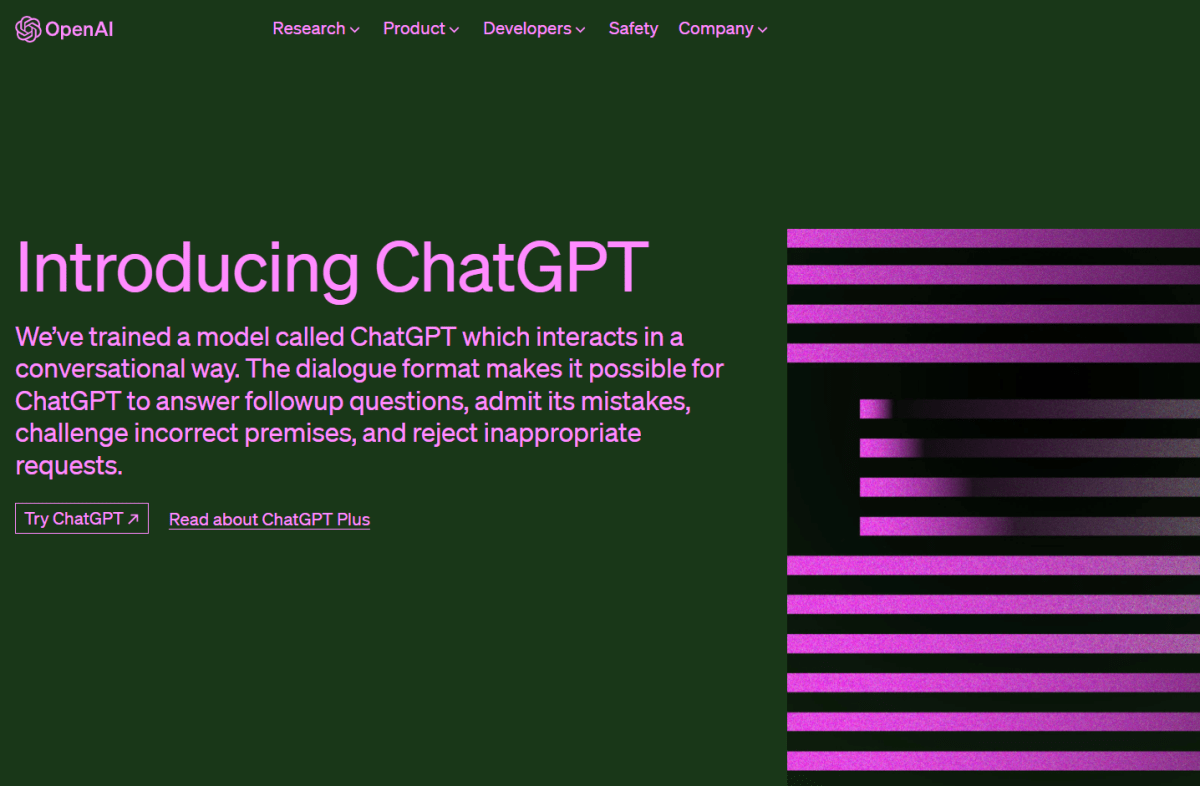
Optimising Your Interaction
To make the most of ChatGPT’s capabilities, here are some tips:
Be Specific: The more specific you are in your instructions, the more accurate the AI’s response will be.
Refine: If the first response doesn’t answer your question, don’t hesitate to repeat and refine your instructions. ChatGPT responds well to incremental adjustments.
Experiment with Prompting: ChatGPT’s behaviour can vary based on how you phrase your prompt. Experiment with different phrasings to find the one that gets you the most helpful response.
Use Follow-Up Questions: Ask for further clarification, additional examples or deeper insights.
Ethical Usage
ChatGPT does have some ethical parameters. There are usage guidelines and if you don’t follow these then ChatGPT just won’t answer. If users try to convince it to generate inappropriate responses it just won’t cooperate, and might even tell you that you are being inappropriate.
Another thing to keep in mind is that the AI might not be a safe space. It can also sometimes generate inappropriate or offensive content.
How to write ChatGPT prompts?
A well-written prompt provides clear context and guidance for the model to generate relevant and coherent responses.
Be specific: Clearly state what you want. Use specific language and avoid ambiguity. If you’re asking a question, make sure it’s well-defined.
Provide context: Give the model some context about the conversation or the topic you’re discussing. This helps the model understand the situation.
Use examples: Providing examples of the desired type of response can help the model understand your expectations better.
Set the tone and style: If you want the responses to have a certain tone or style, make sure to convey that in the prompt. For instance, if you want formal or casual responses, say so.
Break down complex questions: If you have a complex question, break it down into smaller parts. This can help the model focus on each aspect of the question.
Ask questions the “right” way: You might want to type: Can you explain why this is not true? Instead, try saying Explain why this is false.
Experiment: Try lots of different prompts to see which is the most effective.
Check and edit: Review the generated response against other information, as ChatGPT can get some things wildly wrong.
Feedback: If the initial response is not what you’re looking for, provide more context or ask the model to revise its response.

What are some ChatGPT prompt examples?
Creative writing prompt
Write a story about a teenager solving a cold case murder in an Outback town. Add a twist ending that no one saw coming.
Educational
Explain photosynthesis, be sure to include details about the role of chlorophyll. Also explain how sunlight converts into energy.
Conversation
Imagine you’re chatting with a friend about your favourite movies. Discuss why Inception is a mind-bending film and compare it to The Matrix.
Professional
Compose an email to a potential client introducing our new product. Highlight its key features, benefits and include a call-to-action for them to schedule a demo.
Debate
Present arguments for and against the use of genetically modified organisms (GMOs) in agriculture. Support your points with relevant data.
Travel
I’m planning a two-week trip to Japan. Can you help me create an itinerary that covers Tokyo, Kyoto and Osaka? Include must-visit landmarks, local dining spots and travel tips.
Philosophical
“Discuss determinism versus free will in philosophy. Present different philosophical perspectives on the topic and share your own viewpoint.
Tech
Compare the pros and cons of OLED and QLED television technologies. Highlight differences in picture quality, lifespan and energy efficiency.
Fitness
Provide a calorie deficit plan for a 20-year-old male that weighs 120 kilos and is 180cm tall, who wants to lose 15 kilos. Include a mix of cardiovascular exercises and strength training.
The more specific and well-structured your prompts are, the better the responses you’re likely to receive.
Conclusion
ChatGPT opens up a world of possibilities. From answering questions to generating content and sparking creativity, it’s a versatile tool that can become an indispensable part of your digital journey. However, it isn’t perfect, and you have to be on your guard and make sure it doesn’t give you false answers.
By following the tips outlined in this guide, you’re well on your way to harnessing the power of ChatGPT effectively. Good luck and may the AI assistant help you on the daily!





