What is Duet AI? Dive deep with us into Google’s impressive feature for Workspace, its features and how it’s shaping the future of productivity.
With the help of AI you can now delegate some of your more repetitive tasks, such as writing emails or setting up tasks, to computers.
While tools like ChatGPT are really good at generating text, they don’t currently work directly with popular text editors or email apps. But that’s about to change. Google has just introduced something exciting called Duet AI for Workspace.
Duet AI works together with the Google apps you use every day. It offers features that let you create, summarise and rephrase content within apps including Gmail, Google Docs and Google Meet. If you’re unfamiliar with Duet AI or you’ve never heard of Google Workspace before, this article will catch you up.
Table of contents
- What is Duet AI for Google Workspace?
- What is Duet AI?
- Why AI? Why now?
- How much does Duet AI cost?
- Help Me Write: Crafting emails and documents
- Help Me Write: Potential
- How AI Building Blocks in Google Docs Works
- AI Building Blocks in Google Docs
- How AI Building Blocks enhances content creation
- Help me visualise: Generative images in Slides
- Comparison with other AI image generation tools
- Help Me Organise: Data analysis in Sheets
- Unique Backgrounds in Google Meet
- How Duet AI Enhances Google Meet Experiences
- How to Sign Up for Google Duet AI
- What to Expect After Signing Up
- Is Google Duet AI the Microsoft Copilot Killer?
- Google Duet AI : Conclusion
What is Duet AI for Google Workspace?
Google Workspace is a set of tools designed to help teams collaborate, no matter where they are. It’s all about working together in real-time, whether you’re in the same place or not. It’s available for individuals, businesses and schools, with various pricing options.
Google Workspace has lots of apps for getting things done and communicating, tailored for businesses, students and other organisations.
Some of the main apps in Google Workspace include:
- Gmail: The well-known email service
- Calendar: A tool to manage schedules and events
- Meet: For video meetings with groups
- Drive: Online storage for sharing files
- Docs: Software for creating documents
- Slides: Creates presentations
- Sheets: Makes spreadsheets
- Chat/Spaces: A way for teams to chat and work together
- Forms: Helps make surveys and quizzes
- Sites: Makes websites
- Keep: A place to jot down and share ideas
- Jamboard: A virtual whiteboard
What is Duet AI?
Duet AI is not just an upgrade, it’s a game-changer. By putting AI into all the Workspace apps, Google wants to change the way we use digital tools.
From helping you improve emails in Gmail to automatically sorting data in Sheets, Duet AI wants to make your digital workspace smarter.
While Duet AI is being tested by a small group for now, you can already pre-order it for businesses.
Even though Duet AI is mostly connected to Workspace, it can be useful beyond just work stuff. For example, the Help Me Write feature can draft emails to anyone.
You can use Duet AI in Gmail and make full documents in Docs. You can adjust the wording, length and tone of the content. Duet AI can potentially help you create presentations in Google Slides, make summaries of meetings in Meet and shorten long email chats in Gmail.
It’s important to know that Duet AI isn’t like a chatbot. It won’t chat with you like an assistant. That’s a job for another Google AI project called Bard.
Why AI? Why now?
Changes in how we work, especially with more people working remotely and from different places, have made working together in real-time important.
AI goes beyond just people talking. It can give smart suggestions, do repetitive tasks, and even make content, letting people focus on more creative things.
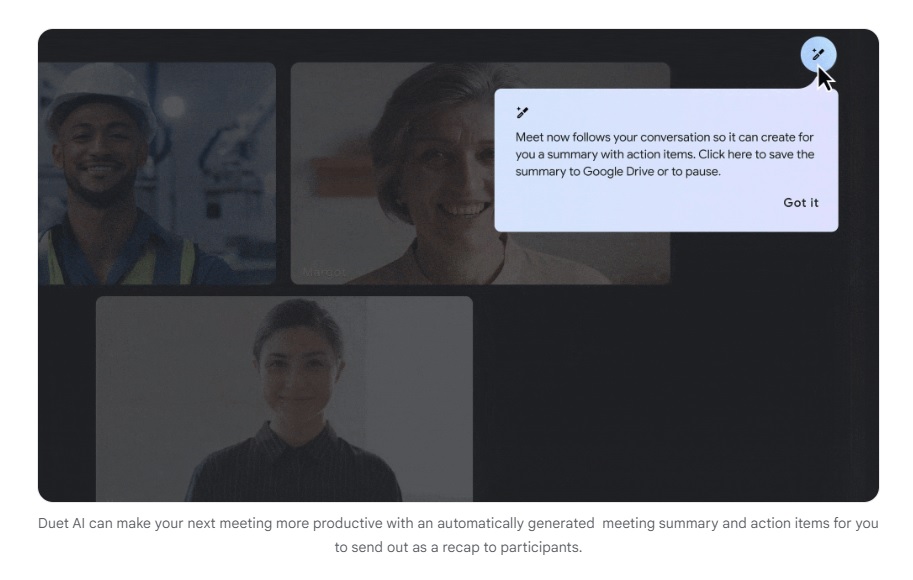
How much does Duet AI cost?
Google previously charged US$30 (AU$45) for Duet AI. However, as of now, the company’s AI chatbot Bard and Duet have come under a single grand umbrella, and is now called Gemini.
Help Me Write: Crafting emails and documents
The Help Me Write feature in Duet AI is a tool that uses artificial intelligence to help you write better copy faster. It can be used to write new text, rewrite existing text or get help with specific aspects of your writing, such as grammar or style.
To use the Help Me Write feature, open a Google Docs document and click on the Help me write button (a pencil with a star beside it) that appears on the left side of the page. Then, type in a prompt for whatever you want to create, whether it’s a resume, a report, a joke or anything else. You could, for example, type in Create a resume or Write a story about a cat.
Once you’ve typed in a prompt, click on the Create button. The AI will think for a bit, then create a response. You can put it into your document by using your click finger and pressing the Insert button.
If the text isn’t right, you can always click on the Recreate button to generate a new response. Or, you can click on the Refine button to adjust the text according to your preferences, such as length and tone.
Help Me Write: Potential
The Help Me Write feature is still in development, but it has the potential to be a powerful tool for writers at all levels. It can save time, improve writing skills and produce more engaging and effective text.
Keep this in mind when using the Help Me Write feature:
- The AI is trained on a massive dataset of text, but it is still learning. As a result, the text it generates may not always be perfect.
- The AI is better at generating some types of text than others. For example, it is better at generating creative text, such as jokes or stories, than it is at generating technical or factual text.
- The AI can be used to generate text in different languages. However, the quality may vary depending on what language is being used.
- Overall, the Help Me Write feature is a powerful tool with the potential to be a valuable resource for anyone who needs to write.
How AI Building Blocks in Google Docs Works
AI Building Blocks is a new feature in Google Docs that uses artificial intelligence to help users create content more easily and efficiently. It does this by providing a variety of pre-made templates, snippets and other elements that can be inserted into documents with a single click.
The AI Building Blocks feature is powered by Google’s Cloud AI Platform, which uses machine learning to analyse and understand text. This allows the AI Building Blocks feature to suggest relevant templates and snippets based on the content of the document, the user’s writing style and other factors.
For example, if a user is writing a resume, the AI Building Blocks feature might suggest a template for a resume, or it might suggest a snippet of text that is relevant to the user’s experience. The AI Building Blocks feature can also be used to add tables, charts, and other elements to documents.
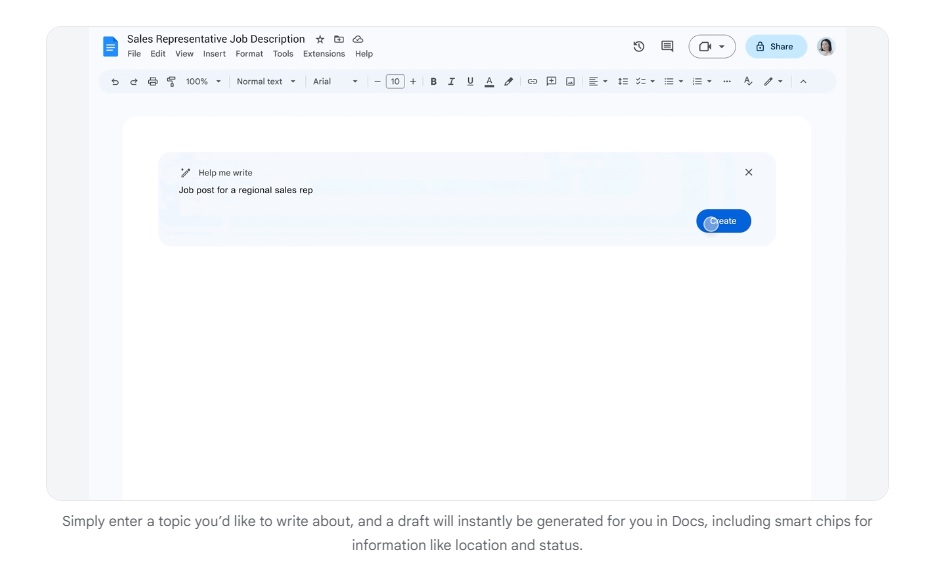
AI Building Blocks in Google Docs
The AI Building Blocks feature is still under development, but it has the potential to be a powerful tool for content creators.
AI can be used to:
- Automate tasks that are traditionally done manually, such as finding and inserting templates and snippets.
- Personalise content creation by suggesting templates and snippets that are relevant to the user’s needs and preferences.
- Improve the quality of content by suggesting templates and snippets that are error-free and grammatically correct.
How AI Building Blocks enhances content creation
The AI Building Blocks feature can enhance content creation in Google Docs in a number of ways:
- Save time by automating tasks that are traditionally done manually.
- Help users create more personalised and relevant content.
- Help users improve the quality of their content by suggesting error-free and grammatically correct templates and snippets.
Overall, the AI Building Blocks feature is a tool that can help content creators create better content more easily and efficiently. It is still under development, but it has the potential to be a valuable resource for content creators of all levels.
Here are some additional things to keep in mind about the AI Building Blocks feature.
- The AI Building Blocks feature is not perfect. It may sometimes suggest templates and snippets that are not relevant to the user’s needs.
- It is likely to improve over time as Google continues to train the AI model.
Help me visualise: Generative images in Slides
Google Slides is a presentation software that allows users to create and share presentations. Recently, Google added a new feature Help Me Visualise, which allows users to generate images using artificial intelligence.
To use the Help Me Visualise feature, open a Google Slides presentation and click on the Insert menu. Then, select Image and Help me visualise. A side panel will appear where you can enter a text description of the image you want to generate. For example, you could type in a dog playing with a ball or a city skyline at night.
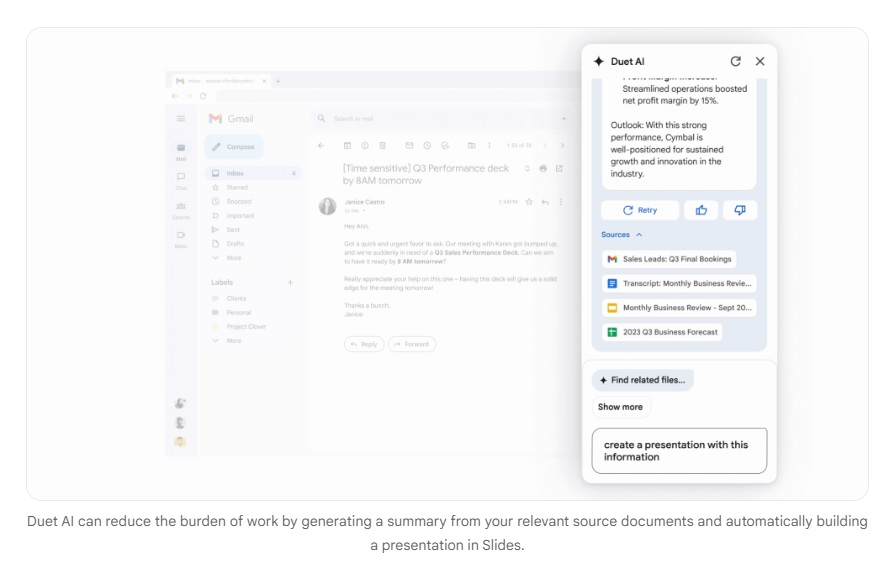
The AI will then generate a number of images based on your description. You can select the image you like and insert it into your presentation.
The Help Me Visualise feature is still under development, but it has the potential to be a powerful tool for creating presentations. It can help you save time by automating the process of finding and inserting images. It can also help you create more visually appealing presentations by generating images that are relevant to your content.
Comparison with other AI image generation tools
There are a number of other AI image generation tools available, such as Midjourney, DALL-E 2 and Canva. These tools all work in a similar way, by using artificial intelligence to generate images from text descriptions.
However, there are some differences. For example, Midjourney is known for its ability to generate creative and artistic images, while DALL-E 2 is better at generating realistic images. Canva is a bit hit and miss.
The Help Me Visualise feature in Google Slides is still relatively new, so it is not yet clear how it compares to other AI image generation tools.
Help Me Organise: Data analysis in Sheets
Google Sheets is a spreadsheet application that can be used for a variety of tasks, including data analysis. The Help Me Organise feature in Google Sheets can help users organise their data and perform basic data analysis tasks.
The feature includes a number of tools that can be used to clean, sort and filter data. It also includes a number of charts and graphs that can be used to visualise data.
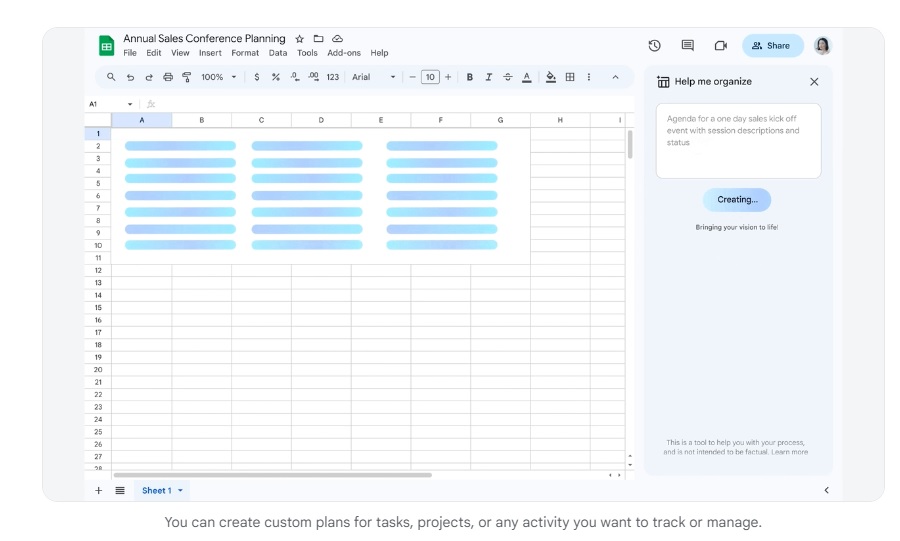
To use the feature, open a Google Sheets spreadsheet and click on the Help Me Organise button. A side panel will appear with a number of tools that can be used to organise and analyse data.
The Clean Data tool is very useful, and can remove errors and inconsistencies from data. For example, it can remove duplicate values, empty cells and and cells with invalid data.
The Sort Data tool can sort data in ascending or descending order. The Filter Data tool can filter data based on specific criteria. For example, you could use the Filter Data tool to filter data by date range or by value.
The Charts and Graphs tool can create charts and graphs of data. Charts and graphs can be a helpful way to visualise data and identify trends.
Benefits for businesses
- Organise and clean data for reporting and analysis.
- Identify trends and patterns in data.
- Make better business decisions based on data insights.
- Save time and money by automating data analysis tasks.
Benefits for individual users
- Track personal finances.
- Organise household bills and expenses.
- Plan and track projects.
- Analyse data for personal hobbies or interests.
Unique Backgrounds in Google Meet
Google Meet is a video conferencing platform. One of its features is the ability to use custom backgrounds. This can be a helpful way to hide your background or to add a touch of personality to your meetings.
To use a custom background in Google Meet, open the meeting and click on the three dots in the bottom right corner. Select Change background and choose from a variety of preloaded backgrounds, or upload your own.
Custom backgrounds in Google Meet can hide a messy background or add a touch of fun to your meetings. Custom backgrounds can also be used to create a more professional or relaxed atmosphere.
How Duet AI Enhances Google Meet Experiences
Duet AI is a company that uses artificial intelligence to enhance video conferencing experiences. One of the ways Duet AI enhances Google Meet is by providing custom backgrounds.
Duet AI’s custom backgrounds are generated using artificial intelligence. This means that they are more realistic and lifelike than traditional custom backgrounds. Duet AI also offers a wider variety of custom backgrounds than Google Meet, so you are more likely to find one that you like.
Duet AI also offers other features that can enhance Google Meet experiences. For example, it can blur your background, add filters and change the lighting in your video.
Here’s how to use it:
The user provides a description of the desired background image. The AI model analyses the description and identifies relevant images from a database. The AI model then generates a new image based on the relevant images. The user can then review and approve the generated image. The concept behind custom background generation is relatively simple, but the technology is complex. The AI model must be able to understand the user’s description and generate an image that is both realistic and relevant.
How to Sign Up for Google Duet AI
If you are interested in signing up for the Duet AI beta program, follow these steps:
- Go to the Duet AI website and click on the Sign Up button.
- Fill out the form and agree to the terms of service.
- You will receive an email confirmation with instructions on how to activate your account.
Requirements
To be eligible to join the Duet AI beta program you must meet the following requirements:
- Have a Google Workspace account.
- Be a resident of one of the countries where Duet AI is currently available.
- Be willing to provide feedback on the Duet AI tool.
What to Expect After Signing Up
After signing up for the Duet AI beta program you will be able to start using the tool immediately. You will also be invited to participate in surveys and provide feedback. Duet AI is still under development, so you may experience some bugs or errors.
Is Google Duet AI the Microsoft Copilot Killer?
Google Duet AI and Microsoft Copilot are two new AI-powered writing tools that have recently been released. Both tools promise to help users write better and faster, but they have different strengths and weaknesses.
Duet AI is a Google Workspace add-on that can be used in Google Docs, Sheets and Slides. It can help users with a variety of writing tasks, such as checking grammar, style suggestions and research. Duet AI is powered by Google’s LaMDA language model, which is one of the world’s most advanced AI models.
Microsoft Copilot is a text suggestion tool that can be used in Microsoft Word, Visual Studio Code and other Microsoft applications. It helps users with a variety of writing tasks, such as checking grammar, style suggestions and code completion. Microsoft Copilot is powered by OpenAI’s GPT-3 language model, which is another leading AI model.
Comparative Analysis
Here is a table comparing the strengths and weaknesses of Duet AI and Microsoft Copilot.
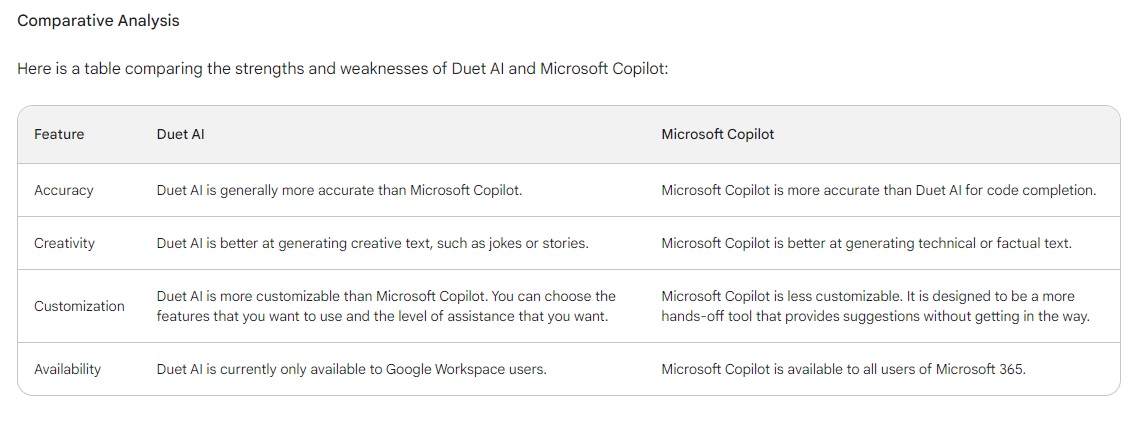
Image credit: Google
Duet AI is also more customisable than Microsoft Copilot, which gives users more control over the tool. However, Duet AI is currently only available to Google Workspace users.
The main strength of Microsoft Copilot is that it is available to all users of Microsoft 365, which is a much larger user base than Google Workspace.
Predictions for the Future
Both Duet AI and Microsoft Copilot are still under development, so it is difficult to say which tool will be more successful in the long run. However, both have the potential to revolutionise the way we write.
Google Duet AI: Conclusion
While it is early days, Duet Workspace could be a powerful new AI-powered tool that can help users of Google Workspace be more productive and creative. It can help with a variety of tasks and has the potential to revolutionise the way we work.
While it is in an experimental form, as long as Google constantly invests in AI, Duet Workspace could be more powerful and useful in the future.





