Wondering how to start a TikTok shop? TikTok has over 1 billion monthly active users worldwide, so it is a platform that shouldn’t be ignored for anyone selling anything, ever.
It is also a great place to showcase and sell your products, as TikTok users are highly engaged and interested in discovering new things. In fact, according to a survey by Kantar, TikTok creates engagement on an enormous scale.
Have you made a product (or plan to) that you can sell to the world? Then you need to fire up a TikTok shop and start your hustle.
Table of contents
If you are a seller on TikTok, you don’t need to have any set number of followers. However, if you are an affiliate seller, you have to have 5,000 followers.
But how do you start a TikTok shop from scratch? In this article, we will guide you through the steps to create your own TikTok shop, from setting up your account to promoting your products and growing sales.
Understanding the TikTok Shop
TikTok Shop stands as an ecommerce facet seamlessly embedded within TikTok. It empowers sellers and creators to exhibit and sell products to the TikTok community, fostering direct discovery and purchases within the app.
TikTok Shop extends three distinct avenues for customers to engage in shopping:
Live Shopping: During a livestream, creators can spotlight a product on-screen, enabling customers to effortlessly tap and explore the products.
Shoppable Videos: Creators can seamlessly integrate a product into an in-feed video, streamlining the process for customers to click and execute a purchase.
Product Showcase: Once your shop is up and running, users gain access to your shop directly from your profile.
It’s not always a smooth ride!
Advantages of the TikTok Shop
Here are some of the benefits of launching a TikTok Shop for your account:
Simplified Shopping: Instead of directing potential customers to external links or platforms like Amazon, TikTok Shop allows them to make purchases without leaving the TikTok app. This minimises the time and effort customers need to invest in the buying process.
Extended Customer Reach: Being on TikTok opens the doors to reaching millions swiftly. Viral videos featuring your brand or products can attract a substantial influx of new customers, contributing to business growth.
Audience Insight: While promoting products on TikTok, you gain the ability to interact with your audience and potential customers in real time through comments. This immediate feedback loop helps gauge their preferences and provides insights for refining your business.

Seamless Shopping Experience: TikTok Shop aims to provide a fluid shopping experience, allowing users to discover, purchase, and track orders — all within the app. This ease of use encourages purchases, potentially leading to increased sales.
Creator Collaboration: As a TikTok Shop seller, you can leverage the platform’s affiliate program to collaborate with a myriad of creators. Offering enticing commissions can motivate these creators to promote your products, expanding your reach further.
Not everything sold on a TikTok shop can be considered great, though!
Set up your TikTok account
The first step to start a TikTok shop is to create a TikTok account for your business. You can do this by downloading the TikTok app on your smartphone and signing up with your email, phone number, or social media account. Then, you need to switch to a pro account, which will give you access to analytics, ads, and other features. To switch to a pro account, follow these steps:
-Tap the “Me” button at the bottom right corner of the app
-Hit the three dots at the top right corner to access the settings menu
-Tap on “Manage account”
-Tap on “Switch to Pro Account”
-Choose “Business” as your account type and select your industry category
-Confirm your details and tap on “Done”.Once you have switched to a pro account, you can customise your profile by adding your logo, bio, website link, and contact information. You can also verify your account by submitting your business documents, such as your ABN, tax file number, or design registration / trademark registration. This will help you build trust and credibility with your customers and TikTok.
Set up your TikTok shop
The next step to start a TikTok shop is to set up your shop page, where you can display your products and enable customers to buy them directly from the app.
To set up your shop page, you need to join the TikTok Shop program, which is currently available in select countries and regions. Australia is one of them!
Not everyone makes money as a creator: Especially not Australians!
Joining the TikTok Shop program
-Tap on “Discover” at the bottom of the app and search for “TikTok Shop”
-Hit the “TikTok Shop” account and follow it
-Tap on the “Message” button and send a message to the account, requesting to join the program
-Wait for the account to reply and follow the instructions to complete the application process
Once you have joined the TikTok Shop program, you can create your shop page by following these steps:
-Tap the “Me” option at the right bottom corner of the app
-Hit the “Shop” icon. It is next to the “Edit profile” button
-Tap on the “Create shop” button and enter your shop name and description
-Hit the “Add products” button and upload your product photos, videos, titles, prices, and descriptions
-Tap on the “Save” button and review your shop page
Here is an interesting thing to know about uploading pictures:
You can also link your existing ecommerce platform, such as Shopify or WooCommerce, to your TikTok shop, which will sync your inventory and orders automatically. To link your ecommerce platform, follow these steps:
-Tap on “Me” at the bottom right corner of the app
-Tap on the “Shop” icon next to the “Edit profile” button
-Hit the “Settings” icon. It is at the right top corner of the shop page
-Tap on the “Ecommerce platform” option and choose your platform from the list
-Log in to your platform account and authorise TikTok to access your data
-Confirm your details and tap on “Done”
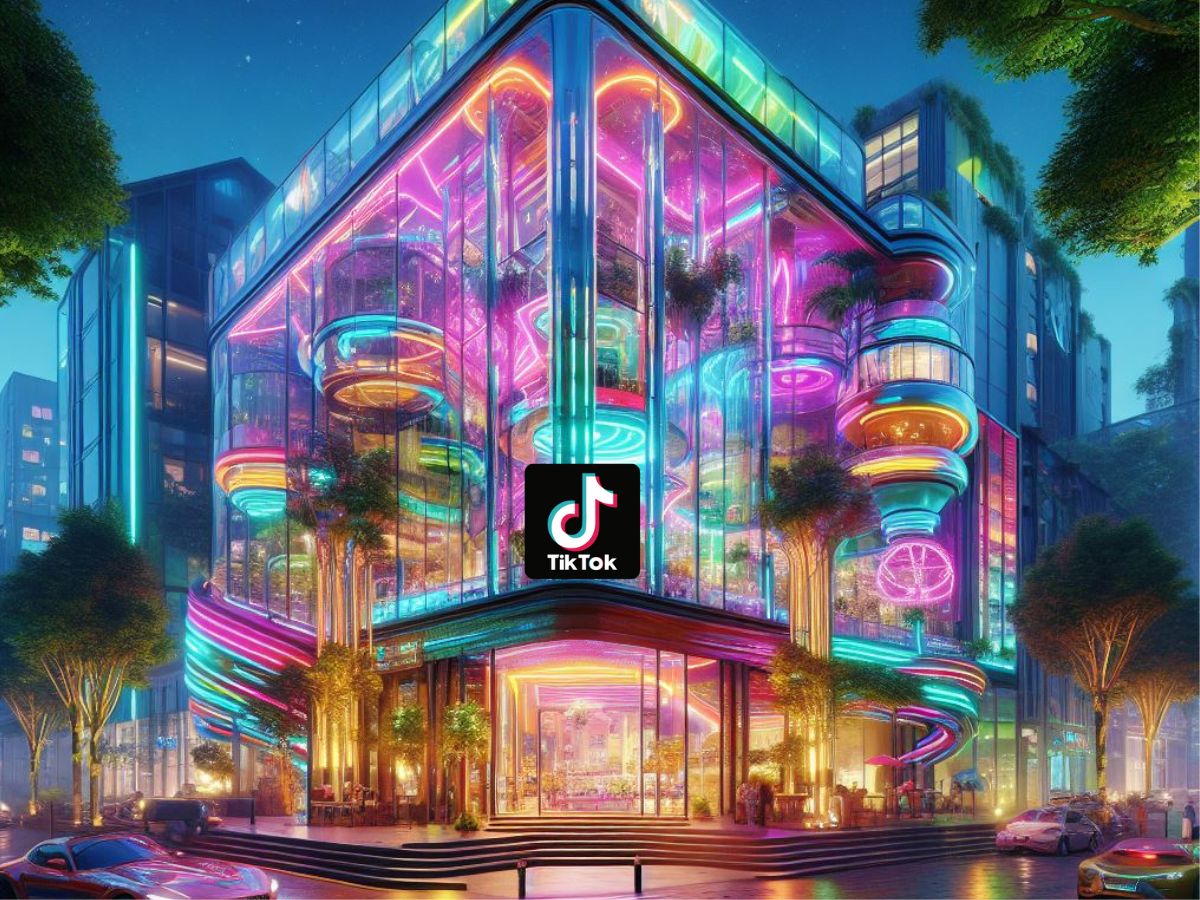
Creating and promoting your products
The final step to start a TikTok shop is to create and promote your products to your target audience. You can do this by creating engaging and entertaining content that showcases your products and encourages customers to buy them.
As previously mentioned, there are three main ways to create and promote your products on TikTok:
Shoppable videos: These are videos that have a product link and a shopping basket icon on the bottom left corner, which allow customers to tap and buy the product directly from the video. To create a shoppable video, follow these steps:
-Tap on the “+” button at the bottom of the app and record or upload your video
-Hit the “Next” button and edit your video with filters, stickers, effects, and music
-Tap on the “Next” button and add your caption, hashtags, and product link
-Hit the “Post” button. This will share the video with your account’s followers
Live shopping: This is a feature that allows you to sell your products live to your viewers, who can interact with you and buy your products in real time
Start a live
-Tap on the “+” button at the bottom of the app and swipe left to the “Live” option
-Tap on the “Start selling” button and select the products you want to sell from your shop page
-Hit the “Go Live” button. This will start your live stream
-Interact with your viewers, answer their questions, and showcase your products
-Tap on the “End” button when you finish your live stream
Shop tab: This is a feature that displays your products on a centralised marketplace within TikTok, where customers can browse and buy your products from different categories and themes. To add your products to the shop tab, follow these steps:
-Tap on “Me” at the bottom right corner of the app
-Hit the “Shop” icon next to the “Edit profile” button
-Tap on the “Settings” icon at the top right corner of the shop page
-Hit the “Shop tab” option, then toggle it on
-Choose the categories and themes that match your products and tap on “Done”
Conclusion
TikTok is a powerful platform to start and grow your online business, as it offers you a large and active audience, a creative and fun way to showcase your products, and a seamless and convenient way to sell your products.
While there’s no guarantee that you will sell anything at all, if you are into hustling some products, then this is a good bet.
By following the steps in this article, you can start your own TikTok shop from scratch and reach millions of potential customers.
Happy hustling!





