Deepfake videos generated by AI are already flooding social media platforms like YouTube. Women are disproportionately targeted by deepfakes, with explicit AI images and videos of them spreading online.
Fortunately, YouTube has recognised the severity of this problem. The platform now offers a way for those who think they’ve been deepfaked in a video to file a case to have said video removed.
Here’s a step-by-step guide on how to do it.
Table of contents
Removing a deepfake video
First, YouTube’s policy on deepfake content states that: “If someone has used AI to alter or create content that looks or sounds like you, you can ask for it to be removed. In order to qualify for removal, the content should depict a realistic altered or synthetic version of your likeness.”
In other words, you need to be confident that the deepfake video actually looks like you. If you are certain that it is, here’s how to proceed.
Step 1
Go to support.google.com/youtube. You’ll be taken to YouTube’s Help Centre.
Step 2
Scroll down until you see “Policy, safety and copyright”. Click on it and a drop-down list should appear.
Step 3
On the drop-down list, click on “Privacy and safety centre”. You’ll be taken to a new page.
Step 4
On the new “Privacy and safety centre” page, on the column on the left of your screen, you should see the topic “Protecting your identity”. Click on it. You’ll be taken to a new page.
Step 5
On the new page is a sentence written in bold: “Report AI-generated or other synthetic content that looks or sounds like you.” Scroll down to these words linked in blue: “Privacy Complaint Process”. You’ll be taken to a new page.
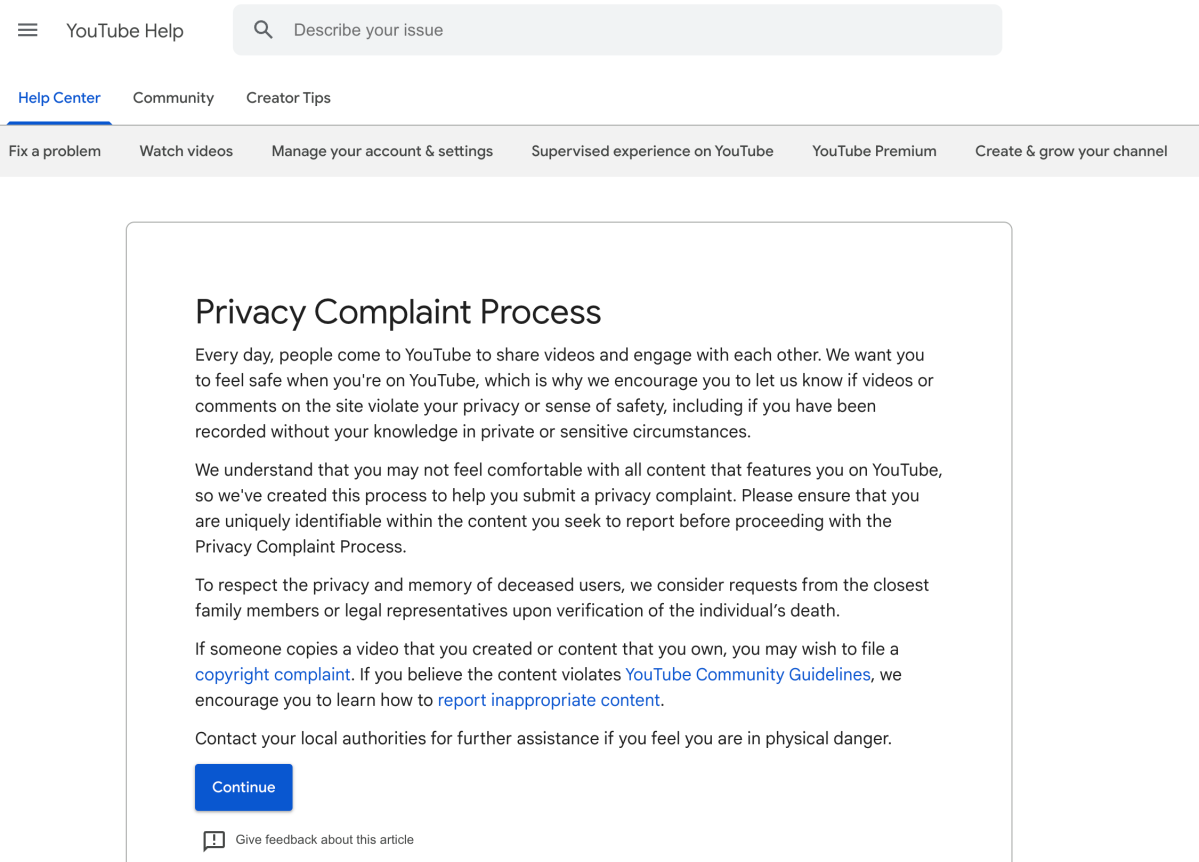
Step 6
Scroll down and click “Continue” > “I still want to submit a privacy complaint” > “Continue” > “I have reviewed the Community Guidelines” > “Continue” > select from one of the three:
- Report use of your image or name
- Report use of other personal info
- Report altered or synthetic content
Submitting a complaint to YouTube
As an example, we clicked on “Report use of your image or name”. You’ll now need to fill out the following form. Once you’re done, click “Submit”.
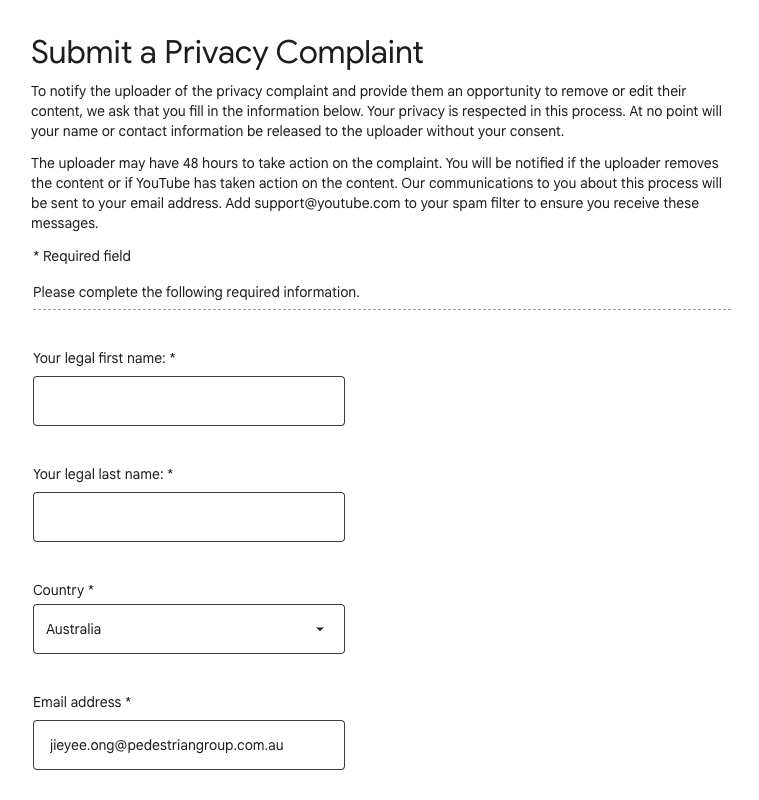
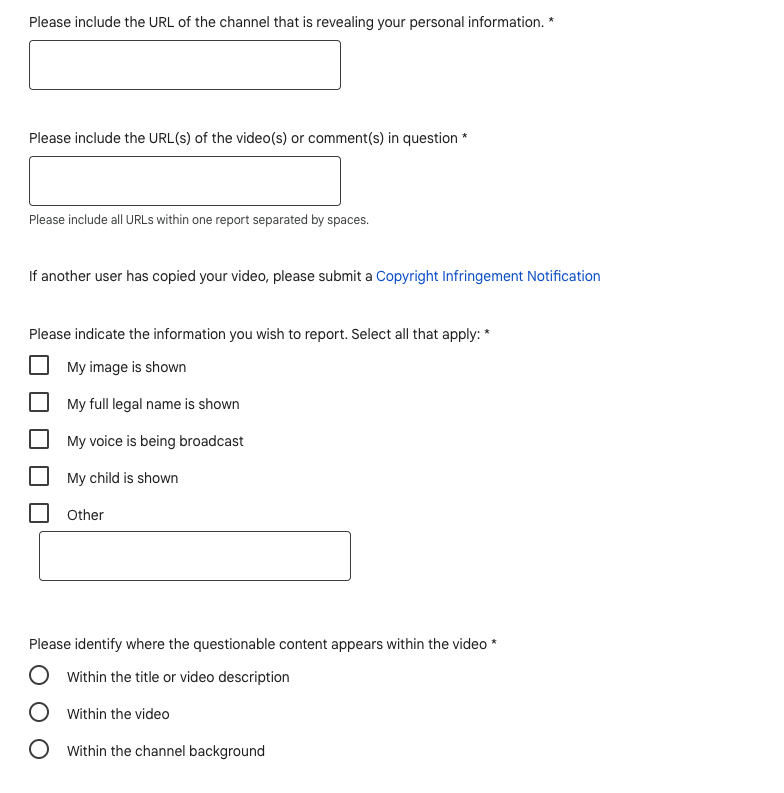
YouTube’s stance on deepfakes
YouTube’s current stance on deepfakes, as the above shows, is a reactive one. The video streaming giant does not have a policy that explicitly bans the distribution and circulation of deepfake content, but tries to protect users who might have been violated.
On YouTube’s Help page, the company’s misinformation policy states:
“Certain types of misleading or deceptive content with serious risk of egregious harm are not allowed on YouTube. This includes certain types of misinformation that can cause real-world harm, certain types of technically manipulated content, or content interfering with democratic processes.”
However, YouTube’s parent company Alphabet, which also owns Google is fiercely pushing AI features like Gemini into its core products. How would this affect YouTube’s current policy? We’ll just have to wait and see.





