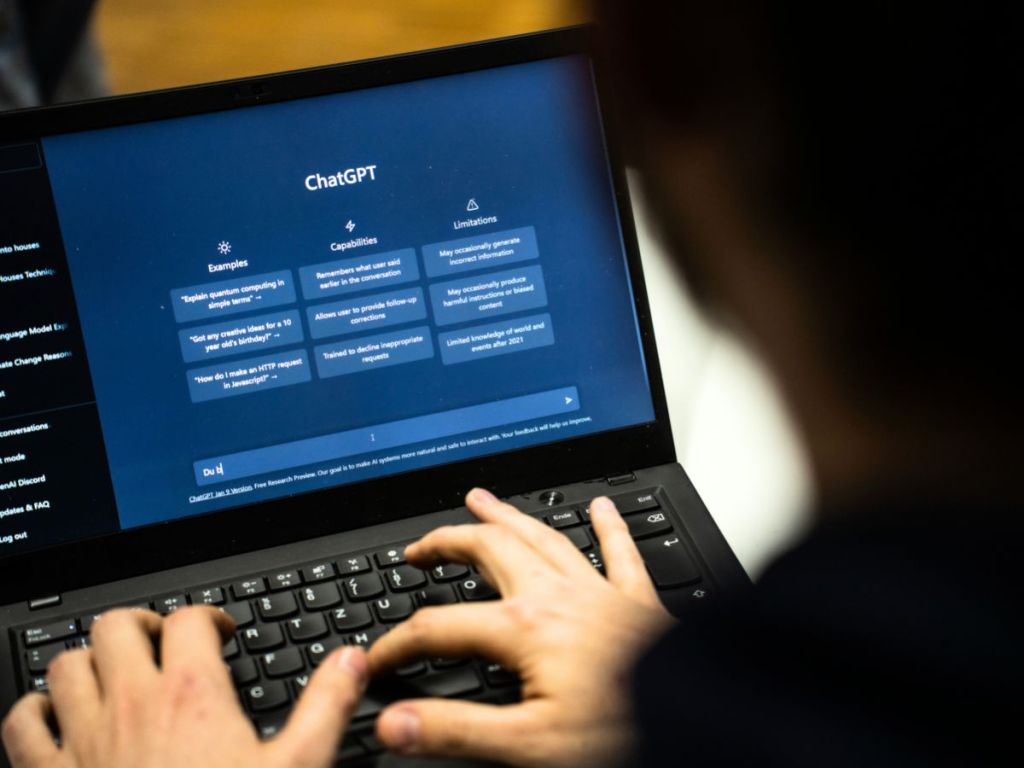Weeks ago, ChatGPT enthusiasts worldwide were spiralling. What’s arguably the world’s most popular AI chatbot was down. The topic “ChatGPT” started trending on X with users frantically searching for the best alternative while OpenAI restored the service.
As of now, ChatGPT is back up and running. OpenAI did not reveal the reason behind the outage, but one common issue its users encounter is what’s called an “error in moderation”.
So what is it, why does it occur, and what are the steps to fix it?
Table of contents
What is an “Error in Moderation” on ChatGPT?
When a ChatGPT user entered a prompt, sometimes, instead of responding with an answer, the AI chatbot would display the following message: “Error in Moderation”. No other explanation, just three words.
How strange, much mystery!
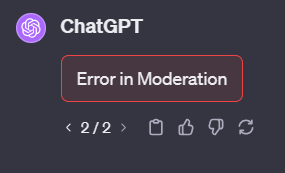
This is not a new issue, though. Many ChatGPT users have reported being shown “error in moderation”. On Reddit several users complained about this in December 2023. And in February this year it was a topic of discussion on OpenAI’s community forum.
An “Error in Moderation” refers to when ChatGPT is unable to deploy moderation in time. This is possibly due to either a surge in queries from users, or that a query is simply a little tricky and has been flagged.
Many if not all AI chatbots have pre-programmed content moderation rules. These rules are related to sensitive NSFW content (sex, violence, gore, etc). When ChatGPT experiences “error in moderation” it means the system could not respond to moderate the user’s query in time.
It could also be that the AI chatbot simply flagged a query as inappropriate and was therefore unable to respond to it. If you want to learn more, refer to OpenAI’s latest Model Spec document, which outlines what ChatGPT can and can’t do.
How to fix an “Error in Moderation” on ChatGPT
If you encounter an “error in moderation” message while using ChatGPT, don’t sweat. Here are a few simple ways to fix it.
The most straightforward is to start a new chat window. Either click the “+” symbol at the bottom of your screen, or refresh the page.
Or you can log out of your ChatGPT account and login again after a few minutes. If this doesn’t work and you’d like to speak to the manager, you can get in touch with the OpenAI team.
Other common ChatGPT errors
An “error in moderation” isn’t the only problem you can encounter with the AI chatbot. Here are a few common issues other users have reported:
ChatGPT network error
Ah, yes, the dreaded network error. This problem is typically due to sudden high demand on ChatGPT. Or, it could be that your internet connection is lousy. Whenever this happens, the best way forward is to refresh the page, or walk over to your modem and give it a shake.
ChatGPT error in body stream
This is when ChatGPT is having trouble responding to your query. Think of it as a temporary hiccup. When this occurs, you can enter a prompt again or try clearing the cache on your browser.
ChatGPT login error
Sometimes, ChatGPT decides to start shit and won’t let a user log in to their account. When this happens try refreshing your page, and clear your web browser’s cache and cookies. If this doesn’t work, try restarting your device.