Is Trust Wallet safe? What even is Trust Wallet? Let’s dive in and discover its features and security measures.
Table of contents
- What is Trust Wallet?
- Is Trust Wallet safe? Security Measures and Safety
- Benefits of Trust Wallet
- Features of Trust Wallet
- Multi-Chain Support
- Understanding Multi-Chain Support
- How multi-chain support works
- Benefits of multi-chain support
- DApp Browser Integration
- How DApp browser integration works
- So, what’s in it for Trust Wallet users? With DApp Browser Integration:
- Sending and Receiving Assets
- How to Use Trust Wallet
- Can I withdraw my money from Trust Wallet?
- Risks of Trust Wallet
- Trust Wallet Review and User Experience
- Trust Wallet vs. Binance: Key Differences
- Conclusion
What is Trust Wallet?
Trust Wallet is a popular and secure cryptocurrency wallet that allows users to store, send, receive and manage a wide range of digital assets, including non-fungible tokens (NFTs) and decentralised applications (dApps).
Trust Wallet supports over 70 blockchains and more than nine million crypto assets, including Bitcoin, Ethereum and Binance Coin. Users can easily buy crypto with a credit card, exchange crypto instantly within the app, and earn interest on their holdings through various platforms.
Trust Wallet also integrates with Web3 browsers, which allows users to interact with dApps on different blockchains, such as Uniswap, PancakeSwap and Aave. Users can also explore the world of NFTs and collect digital art, gaming items and other unique assets.
Trust Wallet is designed to be user-friendly, secure and reliable. It has a simple and intuitive interface that makes it easy for beginners and experts to navigate the crypto space.
Is Trust Wallet safe? Security Measures and Safety
Trust Wallet is a safe crypto wallet that shields your money and information from bad guys, scammers and nosy folks.
Here’s how:
1. Self-Custody for Full Control
The wallet gives you full power over your private keys and money. No need to rely on others or give away your personal info.
2. Easy-Peasy Biometric Lock
Trust Wallet adds an extra layer of security and convenience with biometric features. You can unlock your wallet using your fingerprint or face ID. You can also set a password or PIN code to keep your wallet locked and safe from prying eyes.
3. Top-Secret Communication
Trust Wallet talks in secret code. It uses encrypted communication protocols to make sure your data and transactions stay private and secure. Trust Wallet doesn’t peek at your stuff; instead, it connects to blockchains through its secret channels (nodes). Your data and transactions are like secret messages, kept safe by the blockchain network.
4. See What’s Inside
The wallet is like a see-through vault. It’s open-source, which means anyone can peek inside and make sure it’s all good. This transparency means Trust Wallet is accountable to you and the community.
5. Superhero Sidekick – Hardware Wallets
The wallet buddies up with hardware wallets like Ledger and Trezor. These are like superhero gadgets that keep your private keys offline. That means they’re safe from hackers, phishers and sneaky software. You can use your hardware wallet with Trust Wallet for transactions without putting your private keys at risk.
Benefits of Trust Wallet
Trust Wallet is one of the best options for anyone who wants to store, send, receive and manage their crypto assets.
Security: Trust Wallet is a self-custody wallet, which means that you have full control over your private keys and funds. You don’t have to worry about losing your crypto to hackers, scammers or third parties. Trust Wallet also has advanced security features such as biometric authentication, encrypted communication and open-source code.
Simplicity: Trust Wallet is designed to be user-friendly, fast and reliable. It has a simple and intuitive interface that makes it easy for beginners and experts alike to navigate the crypto space. You can also customise your wallet with different themes, languages and currencies. Trust Wallet is compatible with iOS and Android devices, so you can access your crypto anytime, anywhere
Sovereignty: By using Trust Wallet, you can access the benefits of crypto such as transparency, privacy, freedom and opportunity. You can also participate in the governance of various protocols and communities that are shaping the crypto ecosystem.
Features of Trust Wallet
Multi-coin support: You can buy, sell, swap and store your crypto within the app. You can also add custom tokens and coins that are not supported by default. Trust Wallet is compatible with most of the popular crypto protocols and standards, including ERC20, BEP2, BEP20, TRC10 and TRC20.
Staking and DeFi: Trust Wallet enables you to earn passive income on your crypto holdings through various platforms. You can stake your coins and tokens to support the security and operation of different blockchains, such as Cosmos, Tezos and Tron.
You can also access decentralised finance (DeFi) services that offer lending, borrowing, farming and other financial products. And, you can earn interest on your crypto or borrow against your collateral without intermediaries or fees.
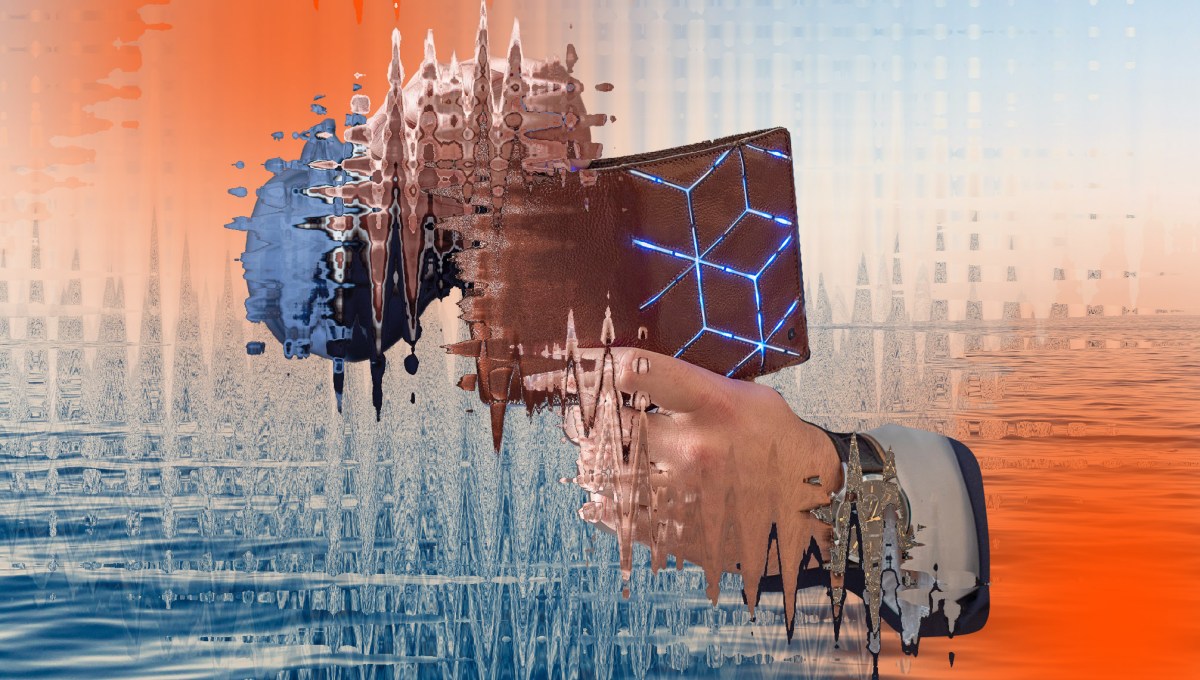
Multi-Chain Support
Multi-chain support is a feature of Trust Wallet, but what exactly does it mean, and how can it benefit you? Let’s break it down.
Understanding Multi-Chain Support
Multi-chain support allows Trust Wallet to handle various blockchains and their respective native coins and tokens. Now, what’s a blockchain? Think of it as a secure and transparent digital ledger that records transactions and data. However, not all blockchains are the same; they come with distinct features, functions and user communities.
For instance:
Bitcoin: The pioneer blockchain that facilitates peer-to-peer digital currency transactions.
Ethereum: A blockchain known for smart contracts and decentralised applications (dApps) that operate within its network.
Binance Smart Chain: This blockchain, while Ethereum-compatible, offers quicker and more cost-effective transactions.
How multi-chain support works
Imagine Trust Wallet as a toolbox with multiple compartments, each tailored to a specific blockchain. Each compartment has its unique address and private key, all derived from your recovery phrase — a set of 12 or 24 words that serve as a safety net for your private keys. Remember, never share or lose your recovery phrase. You can switch between these compartments within the app by selecting the coin or token you want to use.
Benefits of multi-chain support
Multi-chain support opens up a world of possibilities for Trust Wallet users:
Access innovation: Stay at the forefront of crypto advancements like non-fungible tokens (NFTs) and decentralised applications (dApps).
Explore diverse ecosystems: Dive into different blockchain ecosystems such as Cosmos, Tezos and Tron, each with its unique offerings.
Participate in governance: Get involved in shaping various protocols and crypto communities.
Diversify your portfolio: Reduce risk by spreading your investments across multiple blockchains.
DApp Browser Integration
DApp browser integration is a feature in Trust Wallet. Let’s dive into what this means, and how it works.
DApp browser integration simply means that Trust Wallet connects with special web browsers called Web3 browsers.
These Web3 browsers open the door to decentralised applications (dApps) on various blockchains. Now, what’s a dApp? Think of it as a kind of app that runs on a blockchain and uses smart contracts to do its thing. dApps include Uniswap, PancakeSwap and Aave.
Trust Wallet teams up with Web3 browsers including WalletConnect, Binance Chain Wallet and MetaMask. You can think of Trust Wallet as your trusty bridge to these Web3 browsers.

How DApp browser integration works
Imagine Trust Wallet as your secret agent that connects you to different blockchains through their secret channels, known as nodes. Each blockchain has its unique address and private key, kind of like a secret code that only you know, and it comes from your recovery phrase. This recovery phrase is like your super secret backup, consisting of 12 or 24 words.
Remember, it’s top-secret stuff, so never share it with anyone or let it slip away. You can also easily switch between different blockchains in the Trust Wallet app by picking the coin or token you want to use.
So, what’s in it for Trust Wallet users? With DApp Browser Integration:
-You get access to the latest and greatest in the crypto world, like non-fungible tokens (NFTs) and cool dApps.
-You can explore different blockchains and their unique ecosystems, such as Ethereum, Binance Smart Chain and Polygon.
-Also, you enjoy faster and more cost-effective transactions.
-Plus, you get an extra layer of security and privacy.
Sending and Receiving Assets
Trust Wallet allows you to send and receive a wide range of crypto assets, including Bitcoin, Ethereum and Binance Coin. You can also send and receive non-fungible tokens (NFTs) and decentralised applications (dApps) that are supported by Trust Wallet. You can send and receive assets within the app or to external addresses.
To send assets in Trust Wallet:
-Select the coin or token you want to send from your wallet.
-Hit ‘send’ at the bottom of the screen.
-Enter the amount you want to send and the recipient’s address. You can also scan a QR code or use your contacts list to select the recipient.
-Review the transaction details and fees. You can also adjust the network fee according to your preference.
-Tap on the Send button again to confirm the transaction.
-Wait for the transaction to be processed and confirmed by the network.
To receive assets in Trust Wallet:
-Select the coin or token you want to receive from your wallet.
-Tap on the ‘receive’ button at the bottom of the screen.
-Copy your address or share it with the sender. You can also display a QR code that the sender can scan.
-You may have to wait for the transaction to be processed, and then confirmed by the network.
-Check your balance and transaction history to verify the receipt of the assets.
Sending and receiving assets in Trust Wallet is easy and convenient because:
-Trust Wallet supports over 70 blockchains and more than nine million crypto assets, so you can send and receive a variety of assets with one app.
-The Wallet has a simple and intuitive interface that makes it easy for beginners and experts to navigate the crypto space.
-Trust Wallet has low fees and fast transactions, as well as enhanced security and privacy features that protect your funds and data.
-Trust Wallet integrates with Web3 browsers that allow you to interact with dApps and NFTs on different blockchains, so you can send and receive more than just coins and tokens.
Private Key Management
Private key management is one of the most important aspects of using Trust Wallet.
The wallet allows you to manage your private keys in a simple and convenient way. You can create multiple wallets for different blockchains and coins within the wallet. Each wallet has its own address and private key that are derived from your recovery phrase. You can also import or export your private keys from other wallets or sources, and switch between different wallets within the app by selecting the coin or token you want to use.
Trust Wallet also allows you to backup your recovery phrase. Make sure you write your recovery phrase down somewhere and store it in a place that is safe. You can also use iCloud or Google Drive to backup your recovery phrase in an encrypted file. You could also use a hardware wallet like Trezor or Ledger to record your recovery phrase offline.
How to Use Trust Wallet
Trust Wallet is a secure app for handling cryptocurrency. It lets you store, send, receive and manage various digital assets, including unique tokens and special apps.
Here’s how to use it:
Get the App: Download the wallet from your app store or visit the official website.
Set Up a Wallet: When you open the app, create a new wallet or import an existing one. If you make a new one, you’ll receive a recovery phrase (12 or 24 words) as a backup. Write it down and keep it safe. Don’t share it with anyone or lose it; it’s crucial.
Import Existing Wallets: To use an existing wallet, enter its recovery phrase or private key. You could also connect a hardware wallet (also called a cold wallet) like Trezor or Ledger.
Manage Your Crypto: Once your wallet is set up, you can do many things. Buy crypto with a credit card, trade within the app, or earn interest on your holdings. You can also send or receive crypto using your address or QR code. Customise your wallet’s appearance and settings as you like.
Explore dApps and NFTs: Trust Wallet lets you use special apps (dApps) on different blockchains, like Uniswap and PancakeSwap. You can also dive into the world of unique digital items (NFTs) and collect digital art or gaming gear.
Can I withdraw my money from Trust Wallet?
To withdraw money from Trust Wallet, follow these steps:
-Swap your cryptocurrency to popular coins like Bitcoin or Ethereum using Trust Wallet.
-Send the Bitcoin or Ethereum to a crypto exchange that allows fiat withdrawals, by copying your exchange address.
-Sell the Bitcoin or Ethereum for your desired fiat currency (USD, EUR, etc.) on the exchange.
-Withdraw the fiat currency to your bank account or chosen payment method by providing the necessary details and completing any required verification or fees.
Risks of Trust Wallet
Trust Wallet, like any cryptocurrency platform, comes with its share of risks. These include potential security breaches if private keys are exposed or lost, which could lead to unauthorised access to your funds. User errors, like incorrectly managing recovery phrases or sending funds to the wrong address, also pose significant risks.
Additionally, the software itself might have vulnerabilities that haven’t yet been discovered, and changes in cryptocurrency regulations could impact how you use your wallet. And of course, the volatility of cryptocurrency markets can dramatically affect the value of your holdings. To safeguard against these risks, it’s crucial to practice strong security measures, like diligently managing your private keys, regularly updating your software, and being cautious with transaction details.
Trust Wallet Review and User Experience
Trust Wallet is a self-custody wallet, meaning you have full control over your funds and private keys.
This wallet supports over 70 blockchains and millions of cryptocurrencies. You can buy crypto, exchange it, earn interest and customise your wallet. Sending and receiving crypto is easy too.
The wallet also works with Web3 browsers, letting you use decentralised apps (dApps) on various blockchains. You can explore NFTs, digital art and more.
It’s user-friendly, secure and gets regular updates. It is excellent for accessing crypto innovations and diversifying a portfolio.
The wallet isn’t just a wallet; it’s a gateway to the future of finance. It’s for anyone who wants the benefits of crypto, like privacy and control over their money.

Trust Wallet vs. Binance: Key Differences
Trust Wallet and Binance are popular platforms for dealing with cryptocurrencies. They have some differences you should know about before picking one:
Type of Platform: Trust Wallet is a mobile app that’s both a crypto wallet and a browser for decentralised apps and NFTs. Binance is a web-based platform that combines a crypto exchange and wallet. Binance offers services like lending and futures trading, while Trust Wallet focuses on mobile use.
Supported Assets: Trust Wallet supports more than 70 blockchains and nine million cryptocurrencies, including Bitcoin and Ethereum. You can even add custom tokens. Binance supports more than 300 cryptocurrencies, mostly major ones. However, it doesn’t support some newer or less-known assets, and you can’t add custom tokens.
User Interface: Trust Wallet has a user-friendly, customisable interface, suitable for beginners and experts. Binance has a more advanced interface, better for experienced traders. You can also switch between different modes based on your experience level.
Suitability: Trust Wallet is good for storing, sending and managing crypto on your mobile device, and exploring dApps and NFTs. Binance is for trading and investing in crypto on a web platform. It offers services like lending and futures trading.
Accessibility: Trust Wallet is accessible worldwide, including the US. You can download it from app stores or the official website. Binance is available in over 180 countries but not in the US. You can access it through their website or app.
Both Trust Wallet and Binance are powerful, but they cater to different needs and preferences. Consider your goals and experience level when choosing between them.
Conclusion
We have explained what Trust Wallet is, how it works, and why it is a good choice for anyone interested in crypto. And, we have also compared Trust Wallet with Binance, another popular platform for cryptocurrency trading and storage, and highlighted some of the key differences and similarities between them. We hope your curiosity about this crypto wallet ends in a great Web3 journey.



