The Snapchat AI is yet again causing drama. So much drama, in fact, that the term “How To Delete Snapchat AI” is getting searched to death on Google. So let’s explore how to get rid of my AI on Snapchat.
Snapchat’s My AI is a chat companion powered by OpenAI’s GPT technology. The chatbot is marketed as a persona within Snapchat that users can chat with as if it was a friend. However, it doesn’t always pan out the way it was designed.
Many users of Snapchat seem to want to yeet the AI into the wall, and never see it again. How do we know this? Because the searches on how to do this have jumped through the roof.
The top 10 most searched AI questions:
- What is ChatGPT?
- What is AI?
- What is artificial intelligence?
- How to get rid of my AI on snapchat?
- What is generative AI?
- What is an AI?
- How to get rid of Snapchat AI?
- Is Gemini AI free?
- How to get Snapchat AI?
- How to delete my AI on Snapchat?
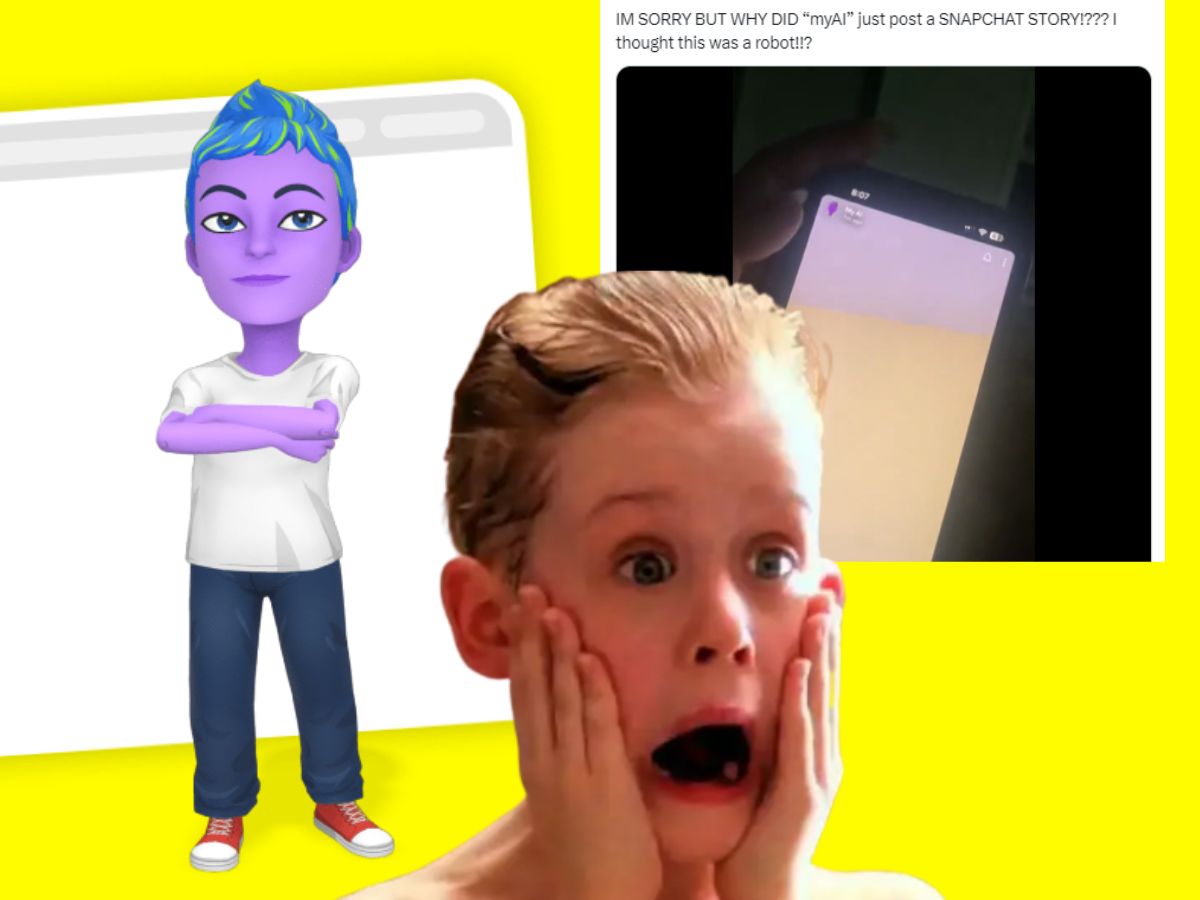
The spokesperson said: Incidents like Snapchat’s unsolicited stories, or the alleged invite to ‘meet’ a minor, underscore the tangible impact of AI on our daily lives.
However, not all is bleak for Snapchat’s AI. On the other side of the coin, the phrase, “how to get my AI on Snapchat” has 15,000 searches per month. Other similar phrases also show that many people are interested in signing up to the AI to see what the tea is really all about.
This contrasting data highlights the dual-edged nature of AI adoption. While some users are keen to engage, others are actively seeking ways to disengage.

How to remove Snapchat’s AI
So, how to delete Snapchat AI? Many Snapchat users are currently seeking solutions to remove My AI from their Snapchat experience. Is there a way, at the very least, to obstruct or disassociate from it?
The answer is yeah nah. Without subscribing to Snapchat’s premium service, Snapchat+ (with a monthly price of $6.30) this is going to end in tears.
But there are a couple of things you can do
Block it
You can block it from watching your stories stories quite easily. Simply hit up the chats tab, tap and hold the My AI bit, hit Privacy Settings, and then remove access to ‘My Story’.
Delete your data from My AI
To delete your data from My AI, tap the profile icon, go to Privacy Settings, go to Clear Data, then hit Clear My AI Data.





