Google has always been at the forefront of innovation and technology, especially when it comes to artificial intelligence (AI). From its search engine, to its farms, to its self-driving cars, Google has been up to its spleen in AI, using it to improve products and services. And now, Google is hawking a new AI. It is called Google Gemini.
I hear you ask, but doesn’t Google already have an AI called Bard?
Table of contents
- How to use Gemini AI
- How to access Google Gemini
- Other ways to access Google Gemini
- So what is Google Gemini and how is it different?
- What is the Gemini model?
- How is Gemini different from other AI models?
- Google Gemini: What are the applications?
- Google Gemini: It is not all roses
- Is Gemini better than GPT-4?
- How do I use Bard AI on Google?
- Google Gemini: Conclusion
How to use Gemini AI
Google Bard and Google Gemini were two different AI systems developed by Google. However, in February 2024, Google made the move to integrate both, and call it Gemini. In other words, Gemini is now Bard, and Bard is now Gemini. They are one in the same.
How to access Google Gemini
The search engine giant has made it incredibly easy to access Gemini. All you need to do is just Google the keyword Gemini, and the AI chatbot will appear as the top result. Simply click on it and do the following in order.
Step 1: Sign in with your Google Account
Before you begin chatting with Gemini, you have to first sign in with your Google Account. Once you have completed this, you will be directed back to Gemini.
Step 2: Enter a prompt
Here is where you’re free to enter your most creative prompt. Want a budget-friendly meal plan? Need to draft an email for work? Want to plan a holiday? Ask away. Hit the ‘Enter’ button on your keyboard.
Step 3: Start engaging in a conversation
After a few moments, Gemini will respond with an answer—but beware, not every answer provided by Gemini is fact. Google has come under fire for providing inaccurate information for its new ‘AI Overview’ function. So, don’t take everything from Google as gospel.
Other ways to access Google Gemini
Once it is up and running everywhere, if you want to try Google Gemini, you can do it in two ways. One way is to use a phone that has Google Gemini inside it, such as the Pixel 8 Pro.
The other way is to use a website that has Google Gemini on it, such as Gemini Pro. But you will need to pay a subscription.
Google is late to the game with their premium AI, compared with competitors. But knowing Google, it will be worth checking out. Let’s face it, when Google does something right they absolutely kill it (who would be totally lost without Google search? Who would be ACTUALLY lost without Google Maps?).
So what is Google Gemini and how is it different?
According to the Google blog, Gemini is a multimodal AI model that can process information from different sources, such as video, text, image, and audio, and generate coherent and relevant outputs.
Gemini is also capable of complex reasoning and grasping nuance, which makes it more human-like and versatile than other AI models.
Here’s their hard sell.
What is the Gemini model?
While Gemini is multimodal, text output is still a strong selling point. It is still a large language model, which means it is trained on a massive amount of text data from various domains and languages.
Here’s the killer unique selling point though: Gemini uses Google’s own AI chips, called Tensor Processing Units (TPUs), to perform billions of calculations per second. So it is probably going to kill it on speed compared to other AIs.
While Gemini is a language model, it is also a generative AI model, which means it can create new content that is not present in the original data. Gemini can generate images, audio, and video, depending on the input and the task.
For example, Gemini can write a summary of a news article, create a realistic image of a person, synthesise a speech from a text, or produce a video clip from a script.
Being a multimodal AI model, it can handle different types of data and combine them in meaningful ways. For example, Gemini can answer questions based on a video, caption an image based on a text, translate a speech from one language to another, or edit a video based on a text.
How is Gemini different from other AI models?
Gemini is not the first AI model to achieve multimodality, generativity, or large-scale language modelling. There are other AI models that have similar capabilities. However, Gemini is different from these models in several ways.
First, Gemini is more powerful and scalable than other AI models. Gemini has more parameters, which are the numerical values that determine how the model learns and performs.
Gemini has about 1.6 trillion parameters, which is four times more than GPT-4, the previous record holder. Gemini can also use Google’s cloud infrastructure and their own AI chips, which allow it to process more data and generate faster and better outputs.
Google claims that Gemini is more intelligent and nuanced than other AI models.
Gemini can perform complex reasoning and inference, which are the abilities to draw conclusions and make judgments based on evidence and logic. This could make Gemini more human-like and natural than other models.

Google Gemini: What are the applications?
Gemini has the potential to revolutionise various fields and industries, so we are all watching its progress. Here are some things to keep an eye on in terms of its potential.
Education
Gemini might be able to help students and teachers with learning and teaching, by providing personalised feedback, tutoring, and assessment. Gemini also might be able to generate educational content, such as textbooks, quizzes, and videos, based on the curriculum and the learner’s needs and preferences.
Entertainment
Gemini might be able to help creators and consumers with producing and enjoying entertainment, by providing creative tools, suggestions, and enhancements. Gemini could also generate entertainment content, such as stories, poems, songs, and games, based on the genre and the user’s mood and taste.
Business
Gemini might be able to help professionals and entrepreneurs with working and innovating, by providing analytical insights, solutions, and recommendations. Gemini might also generate business content, such as reports, presentations, and proposals, based on the data and the goal.
Healthcare
Gemini could be able to help patients and doctors with diagnosing and treating, by providing medical information, advice, and support. Gemini could also generate healthcare content, such as prescriptions, referrals, and records, based on the symptoms and the diagnosis.
Google Gemini: It is not all roses
Like all AIs on offer, Gemini has the potential to raise various ethical and social issues. Here are some that everyone will be keeping a beady eye on.
Privacy
Gemini can access and use a lot of personal and sensitive data, such as images, videos, and audio, which can compromise the privacy and security of the users and the sources.
Gemini can also generate realistic and convincing outputs, such as faces, voices, and texts, which can be used for identity theft, fraud, and deception. The old deepfakes might end up being a big problem.
Bias
Like all current AIs, Gemini could inherit and amplify the biases and errors that are present in the data and the algorithms, such as stereotypes, prejudices, and misinformation.
Gemini can also generate outputs that are biased and inaccurate, such as opinions, facts, and predictions, which can influence users.
Responsibility
Like all AIs, Gemini could generate outputs that are harmful and unethical, such as violence, hate, and plagiarism.
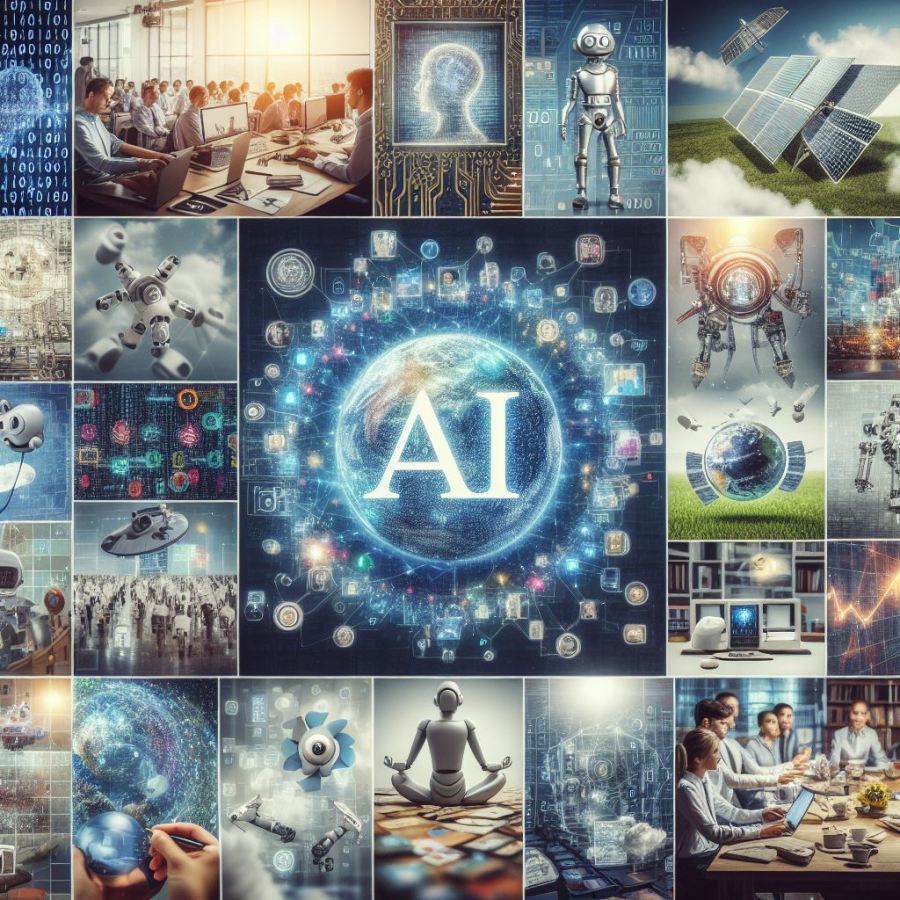
Is Gemini better than GPT-4?
Both Gemini and GPT-4 are giants in the realm of large language models (LLMs), constantly pushing the boundaries of AI capabilities. Determining which one reigns supreme depends on the specific metrics and tasks under consideration.
-Gemini boasts superior performance on most benchmarks. This includes tasks like text comprehension, question answering, and reasoning. Gemini Ultra outperforms GPT-4 by a margin of almost 3% when given 5 chances to understand something (called 5-shot learning).
However, GPT-4 maintains its edge in few-shot learning. This means it excels when limited training data is available.
-Gemini excels in multimedia content processing. It surpasses GPT-4 in tasks like image understanding, natural language OCR, document analysis, and video question answering.
-And yet. GPT-4 holds the upper hand in creative text generation, including writing different kinds of creative content like poems, code, scripts, musical pieces, and emails. GPT-4 remains a formidable competitor. Its prowess in creative text generation and few-shot learning cannot be ignored.
-Neither model definitively reigns supreme. They each possess unique strengths and weaknesses, making them suitable for different applications.
How do I use Bard AI on Google?
Using Bard AI on Google is simple. Head over to the Bard website. If you have a Google account, you can use that to log in. If not, you can create one for free.
When you’re logged in, there will be a chat window. Type in anything you want to ask or tell Bard.
Google Gemini: Conclusion
Google Gemini AI is the next frontier of artificial intelligence, as it is a powerful, diverse, and intelligent AI model that can process and generate different types of data and content.
Gemini can have many applications and implications for various fields and industries, as well as for the users and society. But like all AIs, especially new ones, it will throw out controversies and mistakes before it reaches its final form. And we are here for every drama!
Image: SOPA Images via Getty Images





