Microsoft Copilot is a powerful AI assistant that’s transforming the way we interact with technology. You might have first encountered it as the conversational chatbot within Bing search (formerly known as Bing AI). Copilot is now expanding its reach, offering assistance within various Microsoft products.
Table of contents
- Understanding Microsoft Copilot Chatbot
- How to use Microsoft Copilot
- How to Use Microsoft Copilot Image Generator
- Exploring Microsoft Copilot Chat Features
- How do I use Microsoft Copilot without Edge?
- Creating a Microsoft Account
- Signing in to Microsoft Copilot
- Navigating Microsoft Copilot ‘s Interface
- Unleashing the Power of Microsoft Copilot
- Is Microsoft Copilot Free to Use?
- Microsoft Copilot vs. ChatGPT
Understanding Microsoft Copilot Chatbot
Microsoft Copilot is an artificial intelligence-powered search engine that allows users to search, chat, and create all in one place. It is powered by OpenAI’s GPT-4 model. Microsoft Copilot can summarize data on the internet to answer your questions and provide answers directly on the search results page.
How to use Microsoft Copilot
Microsoft Copilot is designed to understand natural language and provide accurate responses to user queries. It can answer complex questions, provide detailed replies and creative suggestions such as writing poems or stories.
To use it, type in your query in the search bar and press enter. The AI will then provide you with a list of relevant results.
How to Use Microsoft Copilot Image Generator
To use Microsoft Copilot Image Generator (currently within Microsoft Designer), visit https://designer.microsoft.com and sign in with your Microsoft account. In the Start from a description field, provide a detailed description of the image you’d like to create. Click Generate, and Copilot will produce several images matching your description. You might need to refine your description and generate a few times to get the perfect image. Remember, Microsoft is gradually rolling out this feature, so it may not be immediately available to everyone. You can earn boosts with Microsoft Rewards points to make the image generation process faster.
Exploring Microsoft Copilot Chat Features
Microsoft Copilot Chat is a tool that can help answer your queries. Whether you’re looking for information on a particular topic or need assistance with a specific task, Microsoft Copilot Chat might meet that need.
One of its key features is its ability to understand and communicate fluently in your language of choice. Microsoft Copilot Chat also has the ability to generate imaginative content such as poems, stories, code, essays, songs and celebrity parodies.
For example, this is how Microsoft Copilot responded to the request: “Please write a poem about AI”.
AI, a creation of man,
A machine that thinks, a part of the plan.
It’s a tool that can learn and grow,
And help us in ways we don’t yet know.
It can help us find the things we need,
And make our lives easier indeed.
It can help us solve problems with ease,
And make our world a better place to be.
But with great power comes great responsibility,
And we must use AI with care and sensitivity.
We must ensure that it’s used for good,
And not to harm or cause any falsehood.
AI is a tool that can change our fate,
But it’s up to us to use it right, before it’s too late.
Thanks for that Microsoft Copilot chat, but … too late for what? TOO LATE FOR WHAT?
Accessing Microsoft Copilot in Microsoft Edge
You can access Microsoft Copilot Chat directly from Microsoft Edge.
To access Microsoft Copilot Chat in Microsoft Edge, follow these steps:
1. Open Microsoft Edge.
2. Click on the Discover icon in the upper right corner of the screen displaying a B logo.
3. You should see a message saying, “Welcome to the new Microsoft Copilot”. If you don’t, click “Sign in to chat”.
4. Login using your Microsoft account.
Once you’ve logged in you’ll be able to access Microsoft Copilot Chat directly from Microsoft Edge. This means that you can get answers to your questions without having to leave your browser.
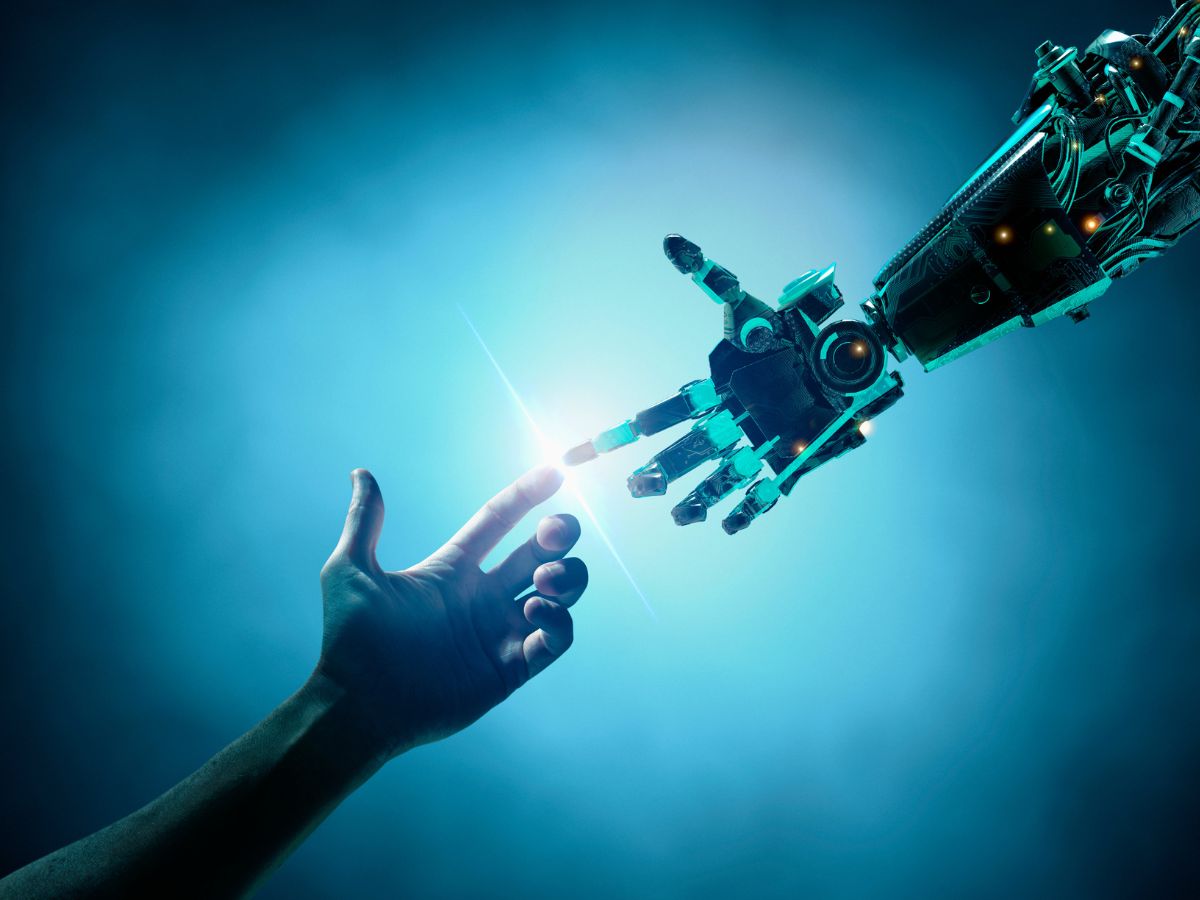
How do I use Microsoft Copilot without Edge?
Microsoft Copilot Chat was initially available only on Microsoft Edge, but there are now ways to use it on other browsers.
To use Microsoft Copilot on other browsers, you need to have a Microsoft account. If you don’t have one already visit the Microsoft Account page and follow the instructions.
Once you have a Microsoft account, join the waitlist for the new Microsoft Copilot chatbot. You can do this by visiting the official Microsoft Bing website and clicking on the “Join the waiting list” button.
After joining the waitlist, you need to download an extension called “Microsoft Copilot for all browsers”. This extension enables you to use Bing AI Chat on all your browsers. You can download this extension from the Chrome Web Store or Firefox Add-ons.
Once you have installed the extension, open a new tab on your browser and click on the Microsoft browser extension next to the address bar. You will be prompted to sign in with your Microsoft account if you haven’t already done so.
That’s it! You can now use Microsoft Copilot Chat on any browser.
Creating a Microsoft Account
You can create a Microsoft account in a few steps. First, visit the Microsoft Account page and select “Create one!” or “Get a new email address” – if you want one. Then, hand over your personal information. You will also need to choose a username and password for your account.
Once you have created your Microsoft account, you can use it to access a wide range of Microsoft products and services such as Outlook, Word, Excel, PowerPoint and OneDrive. Your Microsoft account also gives you access to other Microsoft services such as Xbox Live and Skype.
Creating a Microsoft account is free and easy. With just one login, you can access multiple Microsoft products and services.
Signing in to Microsoft Copilot
Signing in to Microsoft Copilot can be done in a few steps. First, visit the Microsoft Copilot website and click on the “Sign in” button located at the top right corner of the page. Then, enter your Microsoft account credentials and click on the “Sign in” button.
Signing into Microsoft Copilot has several benefits. It allows you to personalise your search results, save your search history, and access other Microsoft services.
Navigating Microsoft Copilot‘s Interface
Microsoft Copilot’s interface is designed to be user-friendly and intuitive. The interface is divided into several sections, each of which serves a specific purpose.
The first section is the search bar, where you can enter your query. Microsoft Copilot’s search engine is powered by artificial intelligence, which means that it can understand natural language queries and provide more accurate results.
The second section is the search results page, which displays a list of relevant results based on your query. The most relevant results appear at the top of the page.
The third section is the chatbot, which provides additional information and assistance.
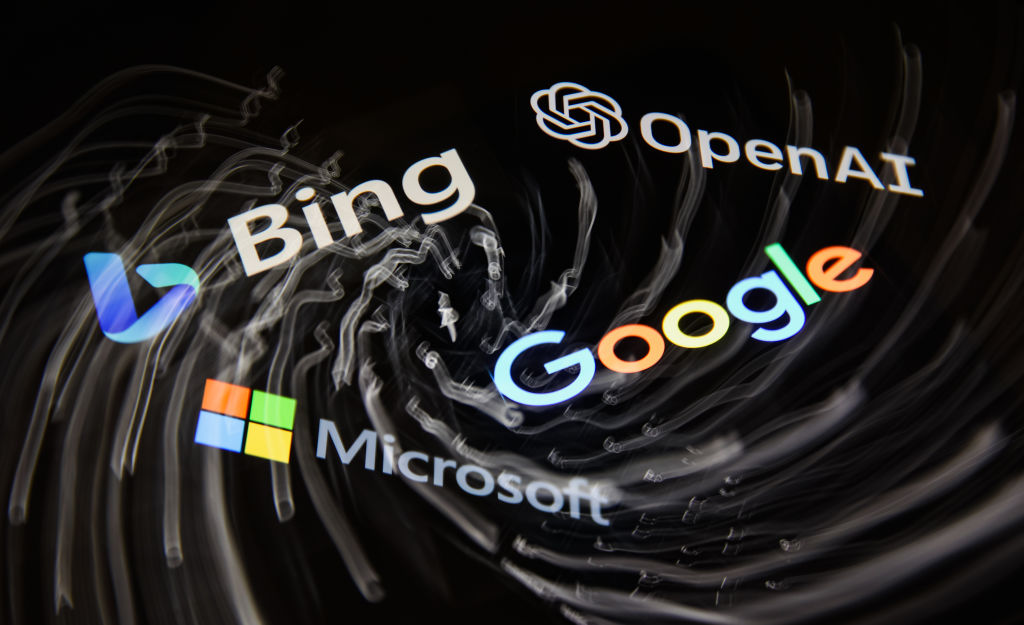
Unleashing the Power of Microsoft Copilot
One of the key features of this AI is its ability to understand natural language queries. This means that you can ask questions in a conversational tone and get accurate answers in real-time.
Whether you’re looking for information on a particular topic or need help with a specific task, it’s a great tool. The AI claims to be constantly evolving and improving to meet the needs of its users.
Using Microsoft Copilot for Smarter Search Queries
1. Be specific and detailed with your queries. The more information you provide, the more accurate your results will be.
2. Use conversational language. Microsoft Copilot is designed to understand natural language queries, so try to phrase your queries in a conversational tone.
3. Use the chatbot feature. The chatbot can provide additional information and assistance, and can generate creative content.
4. Use the sidebar feature. The sidebar provides more comprehensive answers to your queries, so be sure to check it out if you need more information.
5. Use the complete answers feature. Microsoft Copilot reviews results from across the web to find and summarise the answer you’re looking for.
6. Use the creative spark feature. If you need inspiration or help with a creative project, Microsoft Copilot can generate content to help you.
Leveraging AI-Powered Search Results
AI-powered search results are revolutionising the way we search for information on the web. With advancements in artificial intelligence and machine learning, search engines are becoming more intuitive and accurate than ever before.
One of the key benefits of AI-powered search is its capability to understand natural language queries. This means that you can ask questions in a conversational tone and get accurate answers. AI-powered search engines can also dynamically adjust results based on user feedback and preferences, creating a more personalised user experience.
AI-powered search engines often utilise large data sets in order to better understand queries and provide more accurate results in less time. They can also recognise patterns and relationships between words, allowing them to provide more relevant results.
Personalising Microsoft Copilot Experience
Personalising your Microsoft Copilotexperience can help you get the most out of this powerful tool. Here are some tips to help you personalise your experience:
1. Customise your language preferences: Microsoft Copilot can communicate fluently in a wide range of languages. You can customise your language preferences to ensure that you get answers in the language you’re most comfortable with.
2. Adjust your search settings: Microsoft Copilot allows you to adjust your search settings to better suit your needs. You can adjust settings including SafeSearch and location.
3.Use the chatbot feature: The chatbot feature is powered by artificial intelligence and can provide additional information and assistance. You can use the chatbot to get answers to your questions, generate creative content and more.
4.Use the sidebar feature: The sidebar feature provides more comprehensive answers to your queries. You can use the sidebar to get more detailed information on a particular topic.
5. Use the complete answers feature: Microsoft Copilot reviews results from across the web to find and summarise the answer you’re looking for. This feature can save you time and provide more accurate results.
Is Microsoft Copilot Free to Use?
Yes, it is free to use. You can access it directly from the Microsoft Copilot website or through the Microsoft Copilot chatbot.
How to Access Microsoft Copilot in Chrome
Accessing the AI in Chrome is easy. Here are the steps to follow:
1.Open Google Chrome on your computer.
2.Go to the Chrome Web Store and search for “Microsoft Copilot for all browsers”.
3.Click on the “Add to Chrome” button next to the extension.
4.Once the extension is installed, click on the Microsoft Copilot icon next to the address bar.
5.Click on “Open Bing Chat” to start using Microsoft Copilot.
That’s it! You can now use Microsoft Copilot directly from Google Chrome.
Microsoft Copilot vs. ChatGPT
Feature Comparison
Microsoft Copilot and ChatGPT are two of the most popular chatbots available. While both chatbots have their own unique features and advantages, there are some key differences.
Advantages of Microsoft Copilot
Microsoft Copilot has the advantage of being able to communicate fluently in a wide range of languages. This makes it an ideal choice for users who speak multiple languages or who prefer to communicate in a language other than English. It also has a user-friendly interface that is easy to navigate.
Unique Aspects of ChatGPT
ChatGPT has the advantage of being more conversational and engaging. It uses advanced natural language processing techniques to understand queries and provide more accurate results. This makes it an ideal choice for users who prefer a more conversational tone when communicating with chatbots.
Conclusion
Bing AI is a powerful tool that can help with a wide range of tasks. With its advanced artificial intelligence capabilities. It can understand natural language queries and provide more accurate results. It is also designed to be user-friendly and intuitive, making it easy for people of all skill levels.
In addition to being free, Bing AI is aiming to constantly evolve and improve to meet the needs of its users. With new features and capabilities being added all the time, the AI is becoming an indispensable tool for millions of people around the world.





