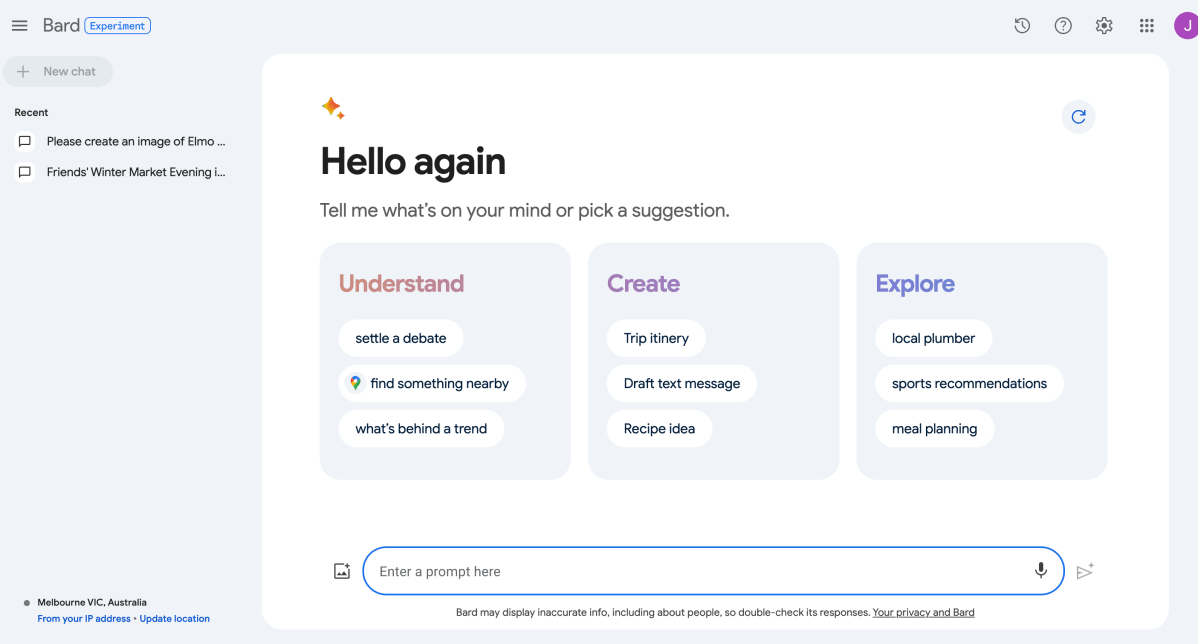Google has finally added art generator features to its Bard chatbot. This means that on top of the existing AI art generators like Midjourney, Stable Diffusion, DALL-E, Limewire and so on, artificial intelligence enthusiasts now have another option to create AI art.
Google Bard is fairly straightforward to use. Here’s a step-by-step guide on how to access Bard’s AI art generator.
Google Bard: AI art
First, head on over to Google Bard’s chat window. If you don’t already have a Google account for Gmail, Google Drive, YouTube and so on, you’ll need to create one.
Once you’ve created a Google account, simply sign in to start using Bard. When you land on Bard’s main page, you should see a chat window with three columns in the middle that read: ‘Understand’, ‘Create’, and ‘Explore’ respectively.
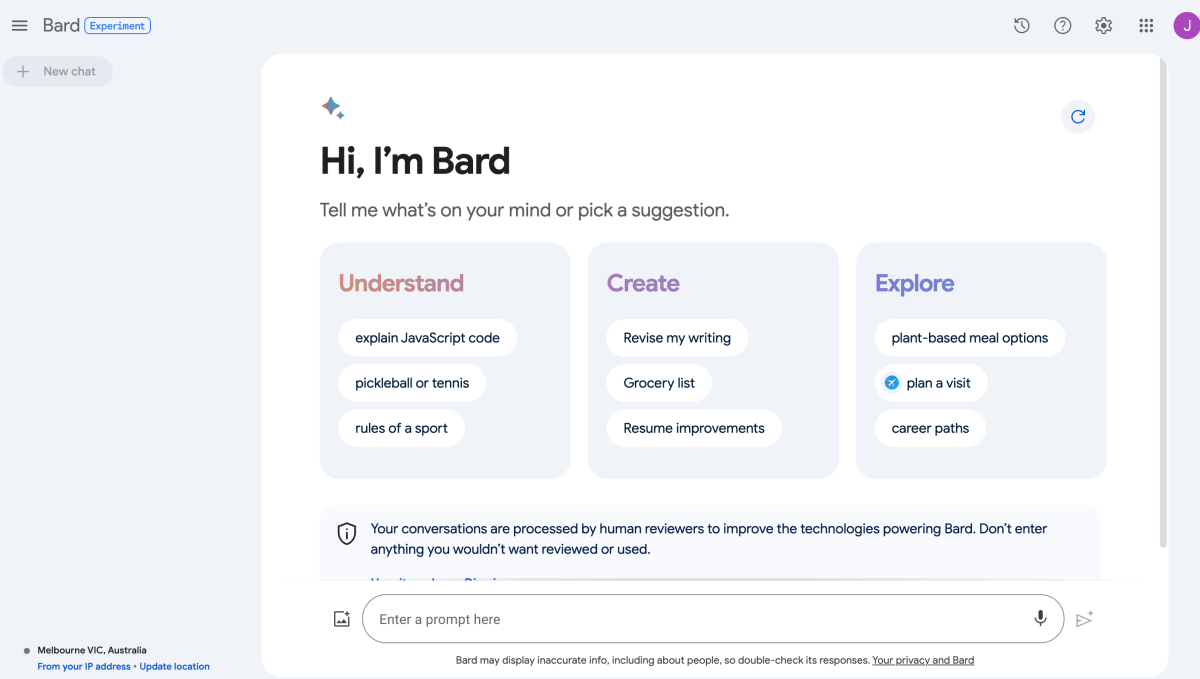
Hover to the bottom of your screen, and you’ll see an empty text box. Here’s where you can start entering your best prompts to get Bard to create an AI image. We started off with the prompt: “Please create an image of Elmo having cookies and tea on Sesame Street.”
Hit ‘Enter’, and wait for several seconds. Here’s Elmo! Not bad, we must admit.


We wanted more variations of AI-generated Elmo, so we clicked ‘Generate more’.

More AI art
We took our Elmo images a step further, and asked a new prompt: “Create an image of Sundar Pichai having tea with Elmo.” Sundai Pichai is the CEO of Google.
Unfortunately, Bard returned with the message: “I can’t generate images of that. Try asking me to generate images of something else.”
[Attach screenshot]
Perhaps the chatbot has a policy that restricts users from creating images of famous people due to concerns over potential lawsuits. To confirm, we asked Bard to create AI art on several more prompts with famous people’s names, including: “Please make me an image of Taylor Swift having French cuisine with Selena Gomez in the style of comic art.”
Sure enough, Bard returned with the same response: no.
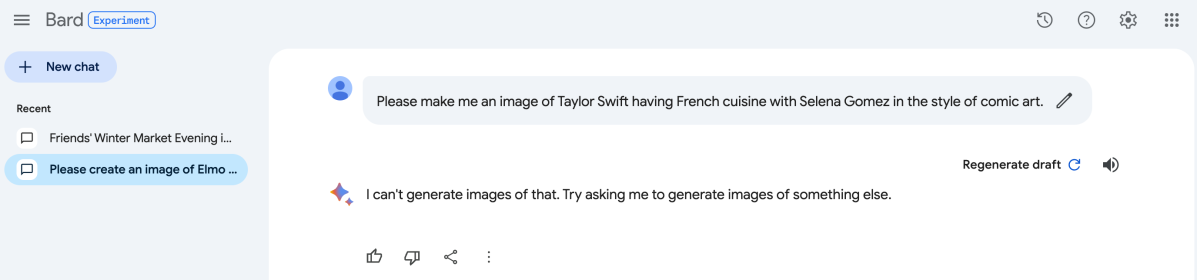
Another AI art generator
Google Bard’s AI art generator is easy and straightforward to use. It operates similarly to other AI art generators in the market: create an account, enter a prompt, and wait for the chatbot to spit out a few AI images.
In terms of image quality, unless you’re a wizard prompt engineer, expect your AI ‘art’ to mostly be standard, par for the course content with some awkward minor details.
… and a fun little end to this experiment: when we returned to Bard’s main chat window, we spotted a spelling mistake under the ‘Create’ section. “Trip itinerary” was misspelt as “Trip itinery”.
Oops – who’s gonna tell ‘em?