Microsoft has been pouring a lot of love and attention into Microsoft Paint over the past few months and now we know why. It’s because they have inserted an AI-image generator into it. They have called the addition Microsoft CoCreator and will be rolling it out over the next few weeks.
For early adopters, you can join the waitlist right now (we waited all of 10 seconds and could use it right away).
While most of us don’t really use Paint much anymore (mainly because it reminds us of all the dumb pictures we ‘drew’ as kids using it) Microsoft is trying to drag it back into life by adding CoCreator.
The AI behind CoCreator is DALL-E. Dall-E is an artificial intelligence (AI) system that can generate images from text descriptions. For example, if you type “a kangaroo wearing a cardigan”, DALL-E will create a picture of it for you.
How to access Microsoft CoCreator
If you want to try it out, you can join the waitlist by clicking on the “CoCreator” button in Paint. You will need to have Windows 11 installed on your device.
The CoCreator function on Paint requires you to sign in with your Microsoft account and use credits to generate images with DALL-E.
You will receive 50 credits to create images when you join CoCreator. Each time you generate an image, you spend one credit. You can see how many credits you have left on the bottom right corner of the CoCreator pane. No word though on what happens when you use up all your credits!
How to use it
To create an image with Paint CoCreator, you need to enter a description of the image you want to create in the text box.
Be as descriptive as possible to generate results matching your expectations. You can also choose a style in which you want to create your image, such as realistic, cartoon, or pixel art.
Then, click on the Create button and Paint CoCreator will generate three different variants of the image you requested. You can click on any of the variants to apply that image to the Paint canvas and start creating.
As for image generation, it works as it says on the tin. We asked it to draw a gym on Mars, and it did really well.


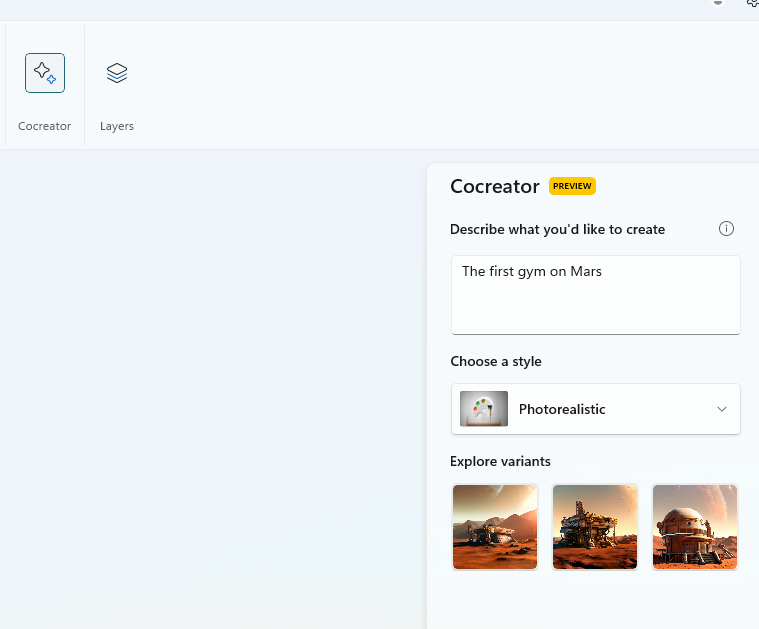
Add an image to another image
You can use CoCreator to add things to an existing picture you have open in Paint. But it isn’t anything like Photoshop’s AI-powered Generative Fill. If you don’t expect to be impressed, you will do just fine with CoCreator.
Here’s how to do it:
-Open the picture you want to edit in Paint.
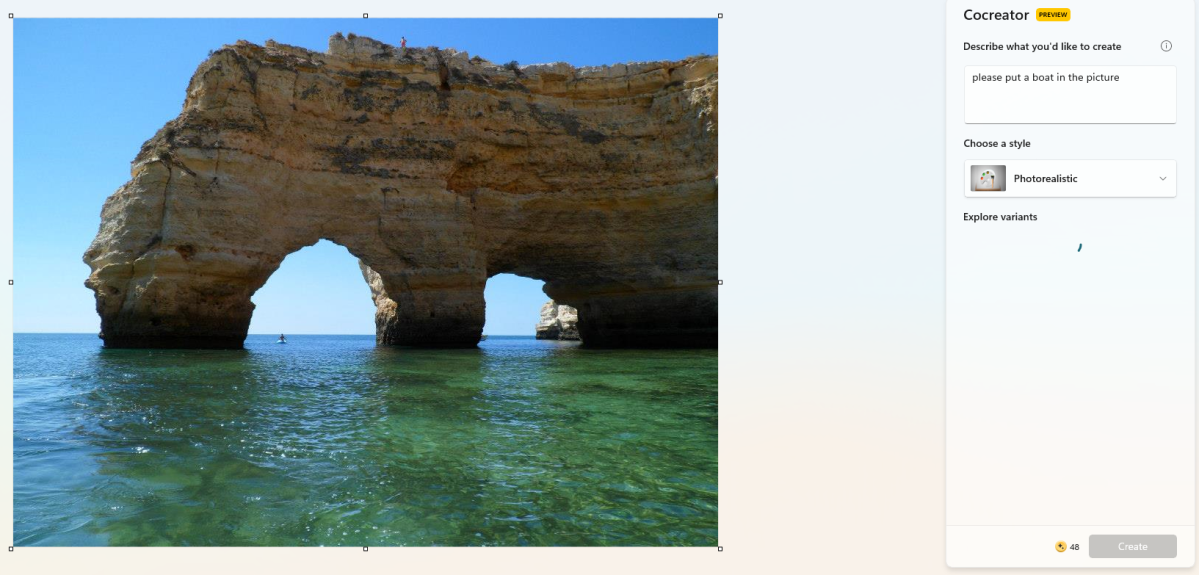
-Click on the CoCreator icon on the toolbar to see the CoCreator side panel.
-In the text box, enter a description of what you want to add to your picture. For example, you can type “a boat”. Be as descriptive as possible to generate results matching your expectations.
-Choose a style in which you want to create your image and then select the Create button.
-Cocreator will generate three different variants of the image you requested, you can click on any of the variants to apply that image to Paint canvas.
-The AI doesn’t intuitively isolate the image you want and place it on an existing picture. But what you can do is freeform crop it and then place it on your image.
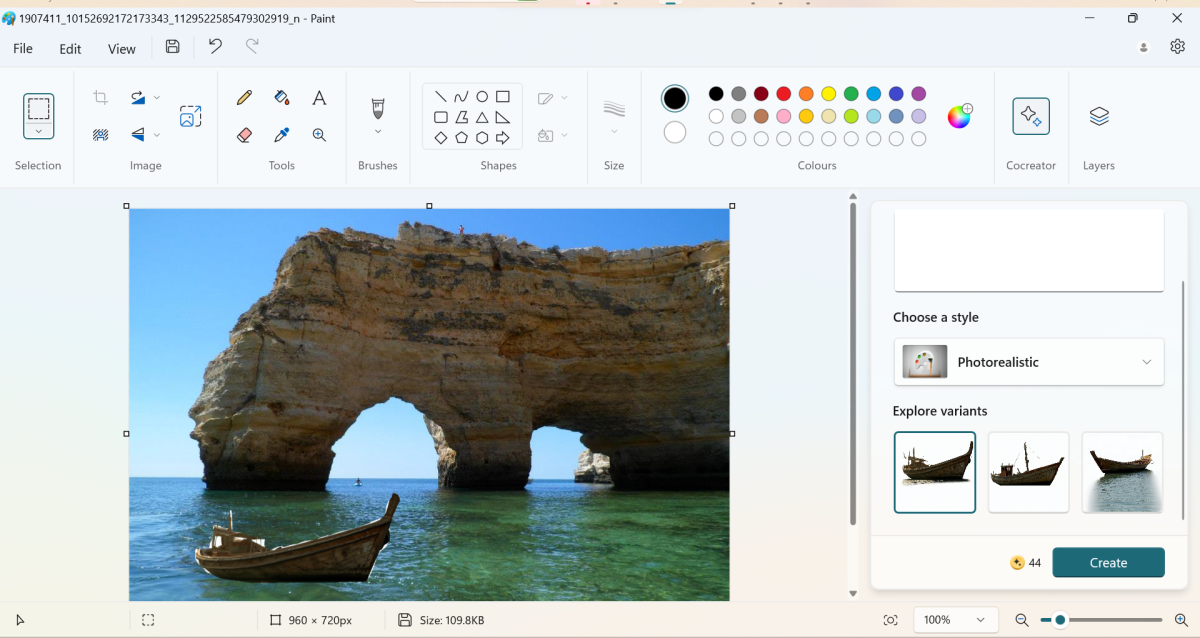
So, it’s kind of handy if you need something random in the pic and it doesn’t have to be too neat. CoCreator is perfect for making invitations to a cocktail party where you can cut and paste Long Island iced teas everywhere. But for professional situations, this isn’t a go-to.
CoCreator: In conclusion
While this is an interesting addition to Paint, there aren’t a lot of benefits to using it over free design websites like Canva. People looking for AI-generated images can also use Bing Chat, which can generate an unlimited number of pictures for free.
So unless this improves and fast, there isn’t a compelling reason to use it, yet. Unless we are missing something?



