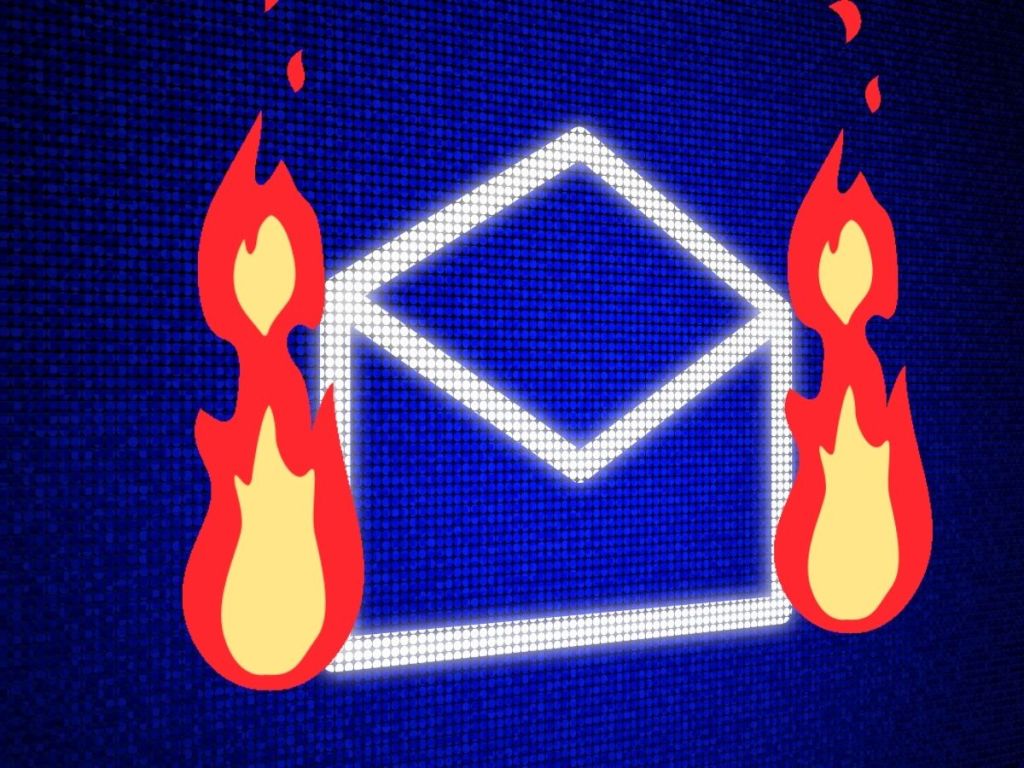Don’t you love it when you come across a TikTok or a Reel that offers you a “free” AI assistant that you could actually use to clean up your damn life?
But then, after you log in and do loads of typey stuff, you discover it isn’t free after all? Or you have to give your credit card details to have a free trial? Or it glitches, or it’s just plain lying to you about what it can do?
We tried out AIs that claim to clean out your inbox of garbage, for free. Free? Why, that’s our favourite price!
Let’s get stuck in.
Cleanfox
This little AI does actually help you clean up your life. Cleanfox is in its beta testing stage, so it’s free. For now.
First of all, it promises to go into your inbox and find all of those newsletters you don’t even remember signing up to. Instead of having to delete 2,000 newsletters that you have probably never opened, Cleanfox puts them all together as one click to delete and unsubscribe.
So, I tried it out. I have had my Gmail account since the really early days of the software. So I had years YEARS of utter garbage in my inbox. 60,000 emails is surely equivalent to hoarding IRL. Gross. I felt dirty.
The worst thing about my inbox is that some guy from the US uses my email address to sign up to all sorts of political newsletters and he’s also very interested in second-hand car yards. Nick Buckley in the USA, PLEASE STOP.
I signed up to Cleanfox and put in my email address. I asked it to unsubscribe from all of the newsletters I had signed up to over the span of more than a decade. In return it gave me a list of all the sh*t I had been too lazy to dump across all these years.

Shame list
My shame list included newsletters from Aer Lingus and RyanAir, even though I hadn’t lived in Ireland for five years. Also: Gyms from over the years that I had joined and didn’t do a whole lot in … except spend quality time in the sauna with my towel.
I think I had about a billion newsletters from Sainsbury’s from when I lived in the UK in the dark ages and was obsessed with its cheese tortellini. There were letters from my kids’ kindy, even though my offspring are now in high school. And newsletters from clothing outlets that I don’t even have the clothes from anymore. Hyper-embarrassing.
After Cleanfox had finished with my hot mess of an inbox, I was down to 30,000 emails, from around 60,000. This was a massive improvement. And what I loved about this was that it was free, and I didn’t have to hand over any credit card details.
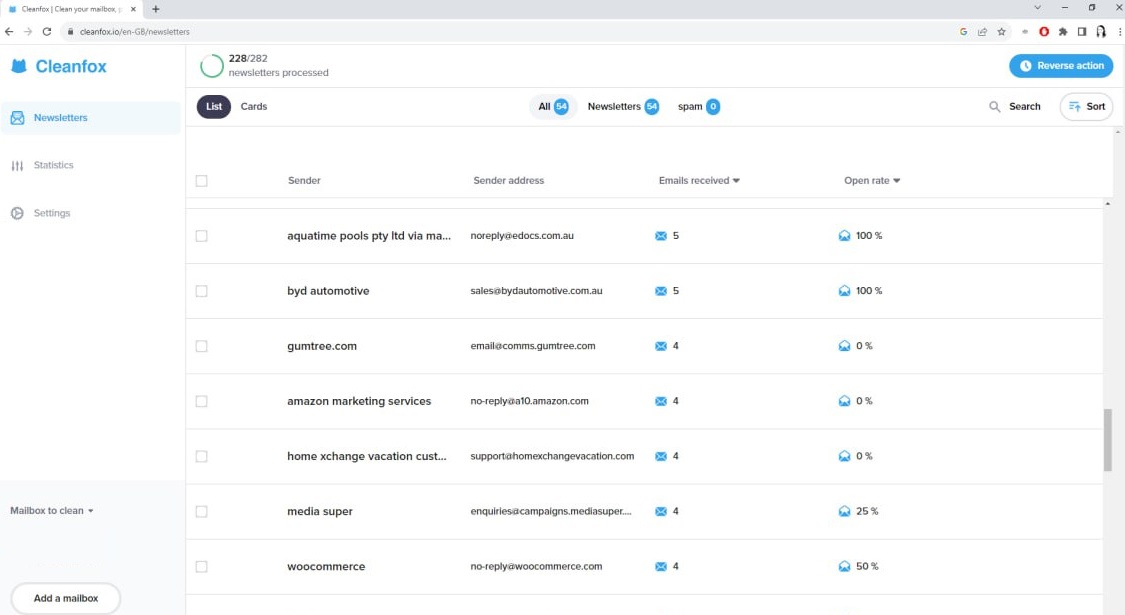
Drawbacks
I do have criticisms, though.
There were two folders in Gmail that didn’t fare so well. One was the promotions folder. This folder holds the endless emails that piled in randomly. Like, you bought a product one damn time and gave your email address for a receipt, and now they won’t stop emailing you bullsh*t until you die.
For example, I was at a restaurant the other night and I ordered some drinks using the QR code on the table. I had to give my email for the receipt, and now they won’t stop emailing me, trying to get me to come back for cocktails and deep-fried cheese. Dammit people LEAVE ME ALONE I don’t need to be thinking about baby cheeses all day!
It’s this folder that was my biggest problem, and Cleanfox didn’t manage to work its way to the bottom of that slimy mess. It did really well, but it didn’t catch all of them. Cleanfox also didn’t touch spam folders.
Louis Balladur is the Data Protection Officer for the app. He told The Chainsaw that Cleanfox can delete “newsletters and promotional emails”.
But I did not find that it could delete ALL promotional emails. Or, rather it couldn’t pick up the ones that didn’t come flying in as “newsletters”.
This is because the companies sending us their promos are getting smart and they do tricky stuff so it doesn’t get deleted.
Senders and coding
Balladur said, “We detect if this is a newsletter depending on the information that is in the header of the email (the code of the email). So the issue is that if the sender does not respect the rules and does indicate in the header whether it is a newsletter or a promotional email, then we will not be able to flag it as such.”
He also said: “We do not delete emails that are in the spam folder because they are automatically deleted by the email providers.”
Fair enough, why work harder than you have to? But I still would have liked an inbox cleaner that could detect more things that totally sucked. However, I am sure that improvements are coming.
There are indeed more actions coming down the pipeline. Balladur says: “We are working on a new feature to include attachments. Soon, it will be possible to list all the attachments from your mailbox and either delete or save them. This will be very helpful to gather all your important attachments and to get rid of the ones you do not need anymore.”
Cleanfox Competitors
I tried Mailstrom but found that while it deleted some junk, you had to pay to unsubscribe from, or just block junk. But if you just wanted to bulk-delete some annoying stuff in your inbox for five minutes, it helped.
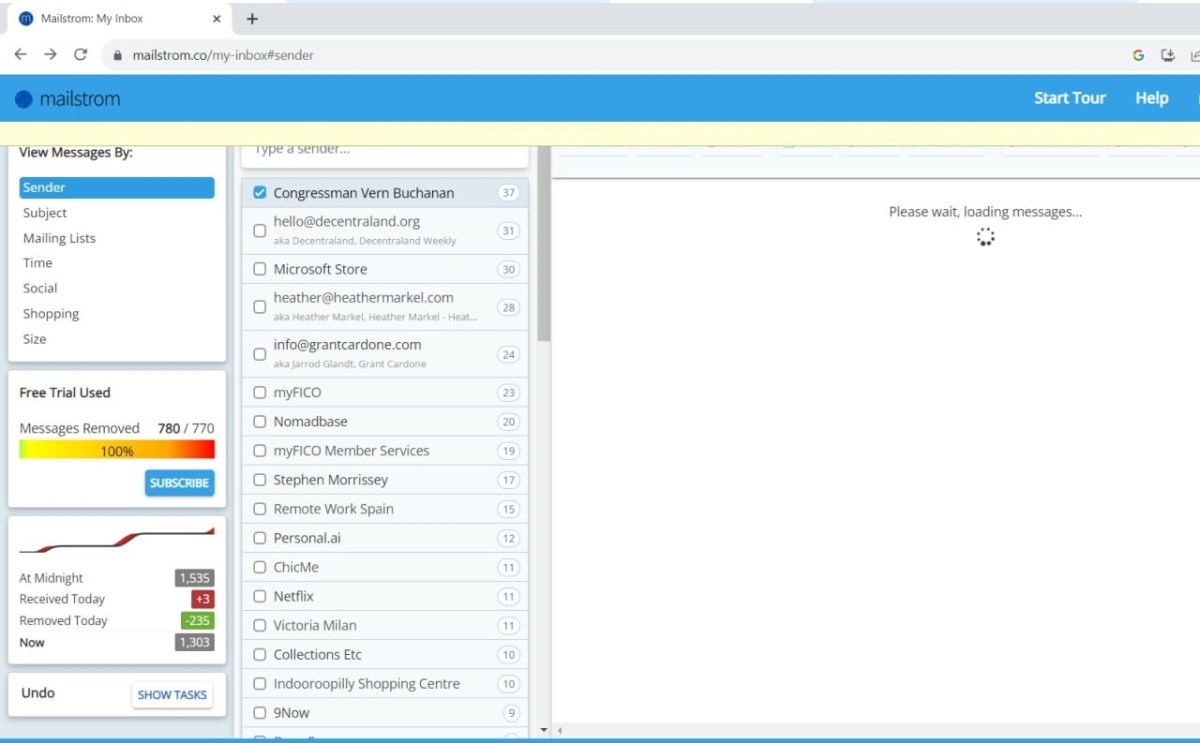
I also tried Clean.Email, which was really a good app, but you could only unsubscribe from 25 newsletters until you had to pay. As a comparison, Cleanfox has unlimited unsubscribes with no fee (for now).
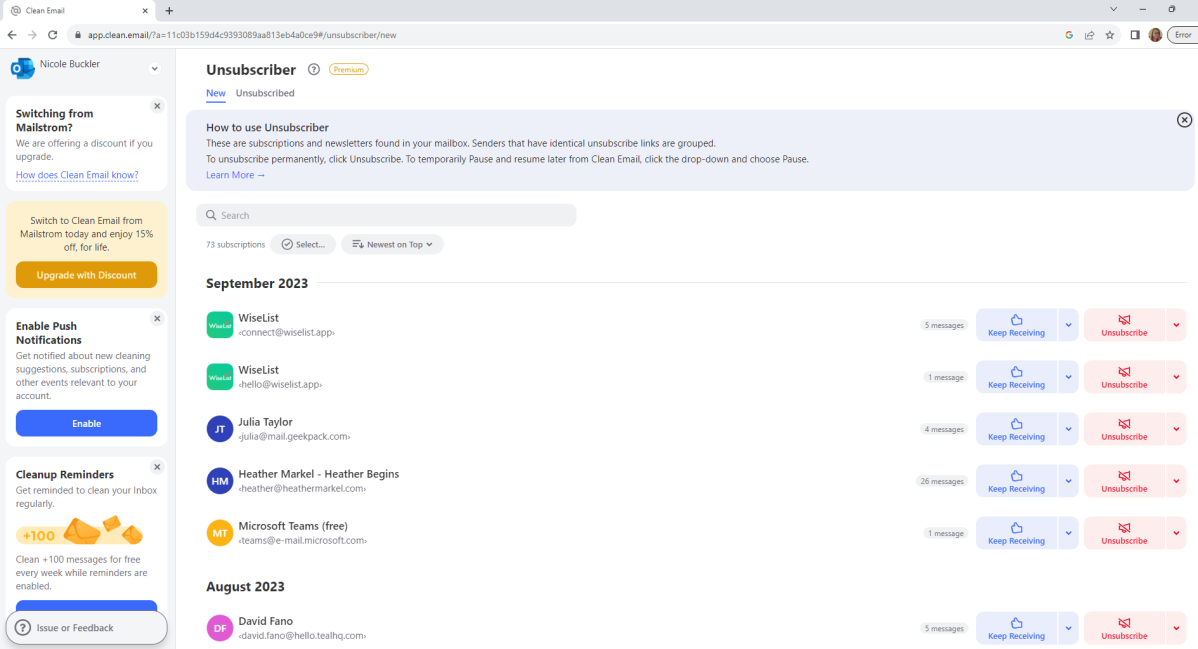
Unroll Me was another service that claimed to be totally free. It worked – somewhat – but for my dumpster fire of an inbox, it caught only a few newsletters, there was a whole tyre dump hill left in there. So yes, it worked, but only up to a point. That might be more about the senders and their chicanery than the AI however.
The apps helped with inbox cleanup, but they weren’t at the point where they were intuitive enough to know the garbage patch from the Pacific. It was a great start, though.
There is hope for that dirty inbox. Go forth.