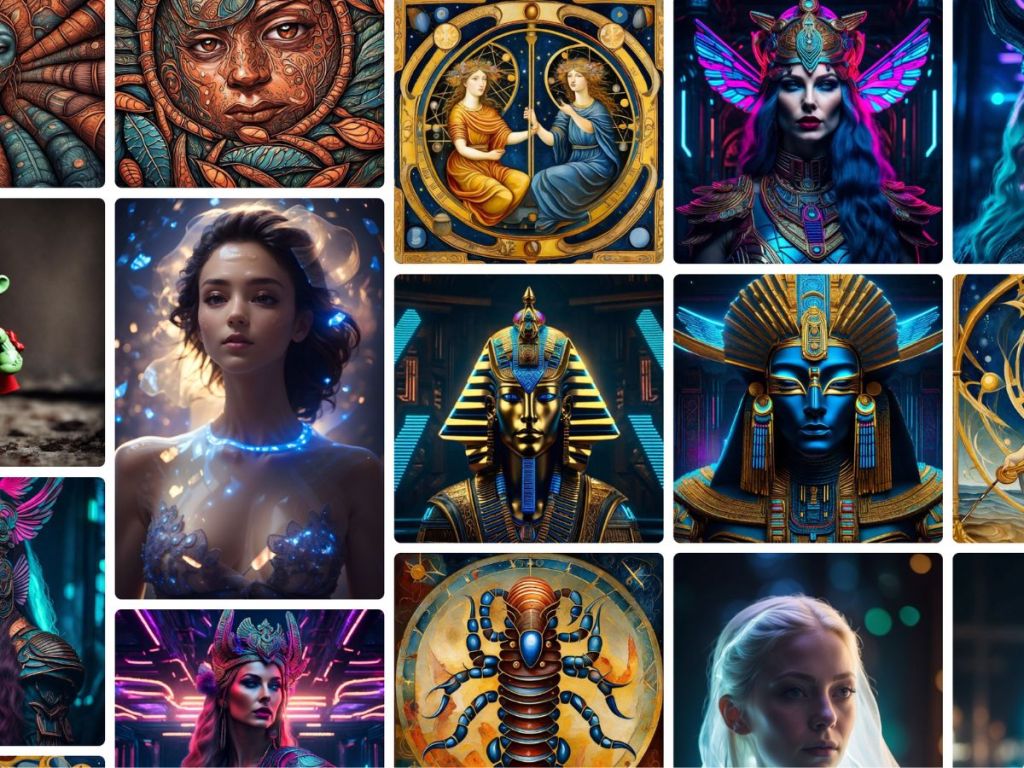Remember LimeWire? Before Spotify, Apple Music, or Tidal, the platform was how kids my generation shared music, film, and television content with each other.
LimeWire was just one of several “file-sharing” sites like Napster and *cough* PirateBay, and record label executives detested those platforms. They absolutely disliked how ‘Ne_Yo_So_Sick.mp3’ was able to be so seamlessly transferred from one user to another without them raking in the royalties.
Alas, after a flurry of copyright lawsuits, as well as the emergence of mainstream music-streaming sites that we know of today, LimeWire caved. In 2011, the company agreed to pay a mammoth US$105 million (AU$160 million) to record labels to settle its sea of copyright infringement claims.
Now, after over a decade, LimeWire has rebranded itself as an “AI-powered content publishing platform”.
LimeWire, but powered by…
In September 2023, LimeWire acquired AI art generation model, BlueWillow, and slowly pivoted towards all things AI.
On LimeWire’s homepage, the site introduces itself as an all-encompassing ‘AI Studio’ that lets users create, publish, and monetise their own content. The site boasts that creators also pocket 90 percent of ad revenue from sharing said content.
LimeWire’s AI Studio contains a suite of features that assist users in creating AI-generated art, audio, videos, and so on. But we’ll delve into its AI art generator as an introduction.
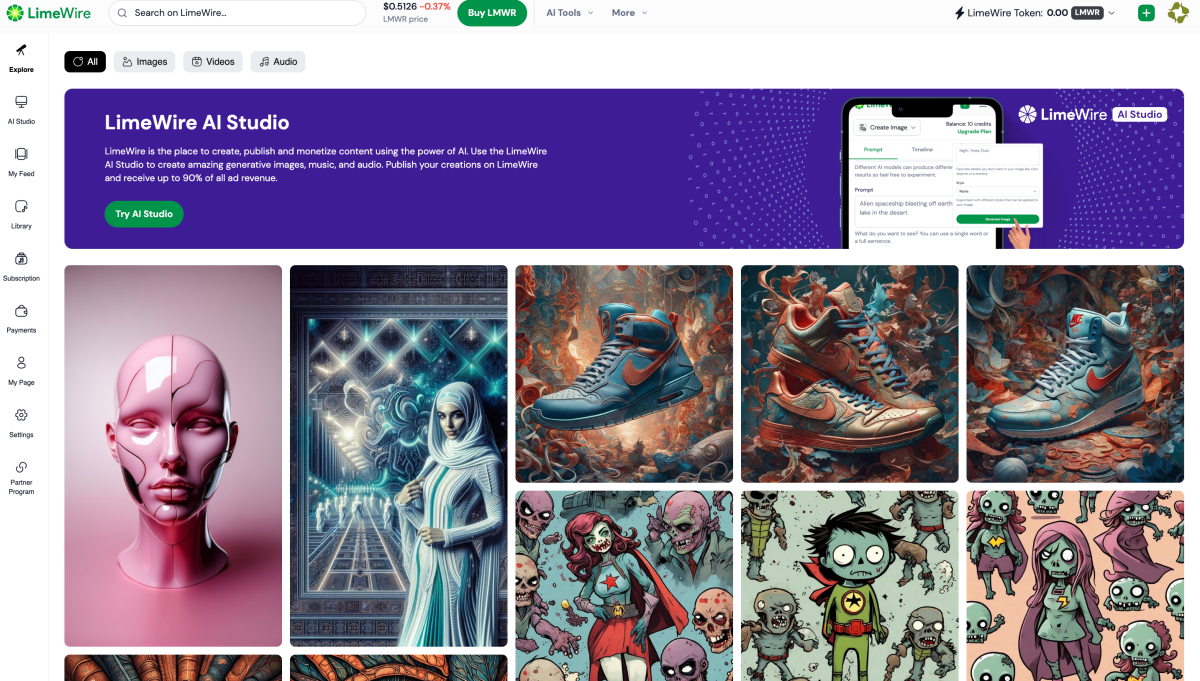
Before you start having fun on LimeWire, you have to first create an account. Head over to LimeWire – and you can sign up via email, or via your Facebook or Google account.
Once you’ve completed the signup process, click on ‘Try AI Studio’. You will be taken to a new page where you can select if you’d like to create AI art, music, or audio. Select the ‘Image’ tab.
LimeWire: AI art generator
Under the ‘Image’ tab, you will see a blank search bar which lets you describe the image that you’d like to generate. Here is where you let your imagination run wild.
As a test, we entered the prompt: “Frodo Baggins eating an avocado toast”. Hit ‘Generate image’. We waited for about 10 seconds, and here’s the result.

We wouldn’t say it is the best depiction of Frodo Baggins, so we ran the prompt again for a second image. This time, it generated the AI image that we wanted but in a different art style.

On the left sidebar, you’re also able to go further and describe what elements you don’t want to see in the image. For this, we refined our prompt to: “Frodo Baggins eating an avocado toast with Samwise Gamgee holding the One Ring”. We also entered the prompt: “No trees, flowers” to remove those.
This was the result. Aside from the stock-standard glossy AI art style, there were several odd elements in the image. For example, Frodo’s and Sam’s bodies look conjoined, and Sam is not depicted holding the One Ring.
Satisfactory? We wouldn’t say so.

Different AI art models
LimeWire’s AI art generator also lets you experiment with different AI art models besides BlueWillow. There’s OpenAI’s DALL-E 2 and 3, Stable Diffusion’s XL models, and Google’s image generator, which you can select at the drop-down button on the top of the left column.
The former two require a Pro subscription – which we’ll get to below – so we opted to test out Google’s AI art generator. We entered a new prompt: “Legolas with an arrow” and selected the art style modifier ‘Watercolour’.
The result was this AI image. An amateur-ish rendering of our beloved Legolas.

Features & subscription plans
Aside from AI image generation, you can also edit, outpaint, and upscale your AI-generated image. Head to the top left corner on the screen, and select from the drop-down list.
Once you’re happy with your final work, you’re also able to publish it on LimeWire’s platform to show it off to the rest of the world. Simply hover over the AI art that you’d like to share, and a green button saying ‘Publish’ will appear – click on it to share.
LimeWire’s AI Studio also offers several subscription tiers for users. For the purposes of this test, we are using the free version that gives us ten credits per day. This is roughly equal to a limit of up to 20 images and 4 audios per day.
The most expensive tier costs US$99 (AU$150) per month called the ‘Pro Plus Plan’. The plan gives users 11,250 credits per month, which roughly translates to 22,500 images and 4,500 audios per month. That’s a mass library of content that one can churn out.
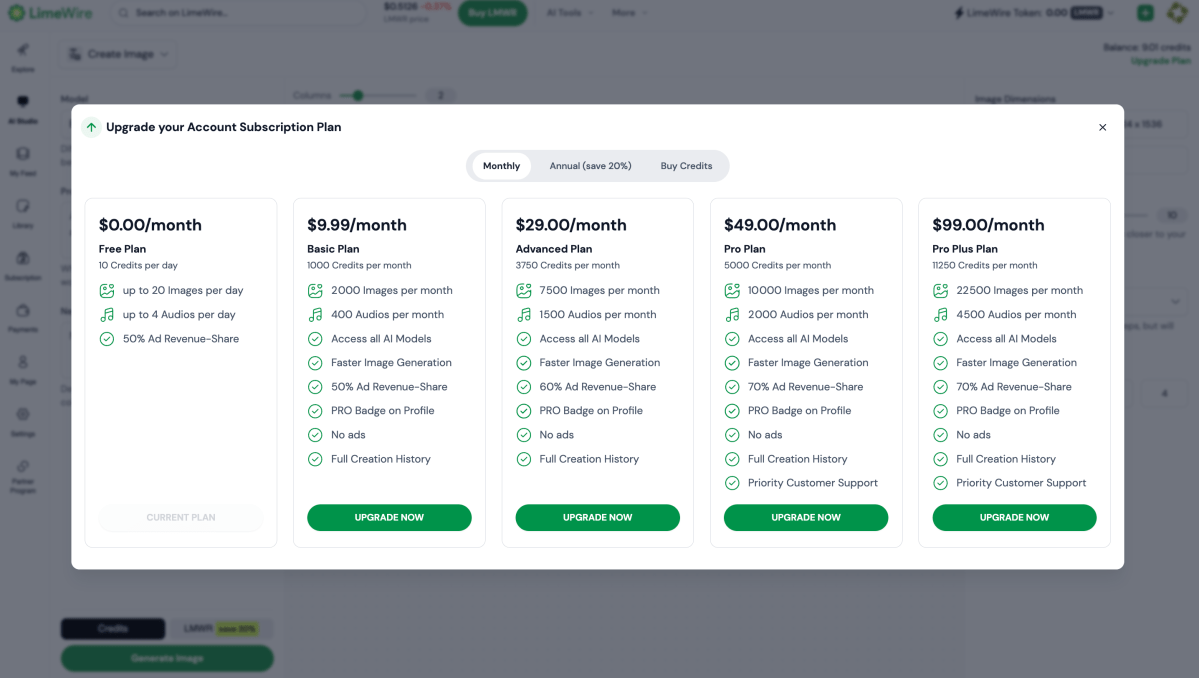
Yet another art generator
LimeWire’s pivot to AI is unsurprising, considering the platform has always stuck around the content creation space. The platform is one of many alternatives to wildly popular AI art generators like Midjourney and Stable Diffusion. Of course, like many of its counterparts, ethical issues surrounding non-consensual use of artists’ work remain.