Meta has finally released its standalone AI art generator. The generator is powered by Emu, Meta’s own image foundation model.
This means that there’s now another alternative to mainstream AI art generators like Midjourney, Stable Diffusion, and DALL-E. Meta’s newest tool is completely free, too, it has its own dedicated website, which you can access here.
Here’s a guide on how to use Meta’s latest tool.
Before getting started
First, you’ll want to head over to imagine.meta.com.
On desktop, you should be able to view an empty text box on the left hand side of your screen, and several examples of AI-generated art on the right hand side.
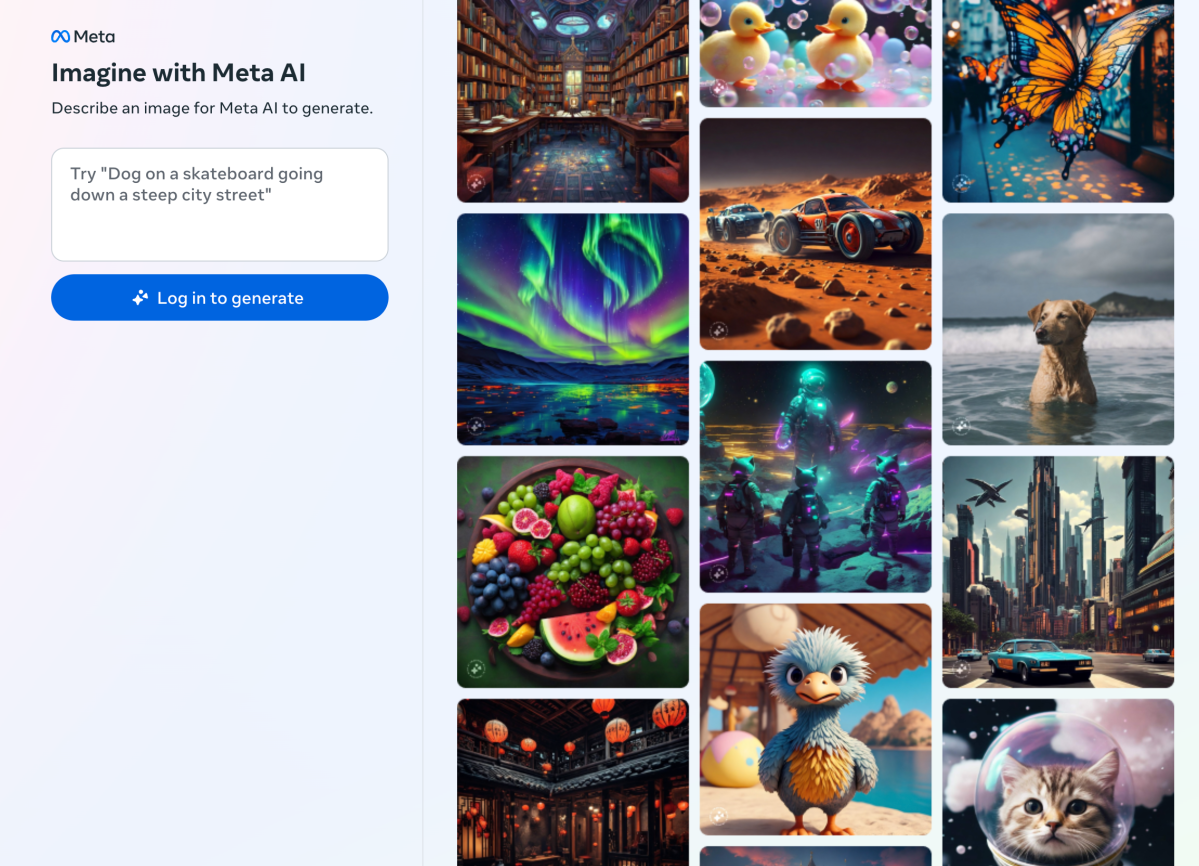
… but don’t get too excited yet. You have to first login to either your Facebook, Instagram, or email address to be able to use the AI art generator. Click on “Log in to generate”, then select either one of the three login options:
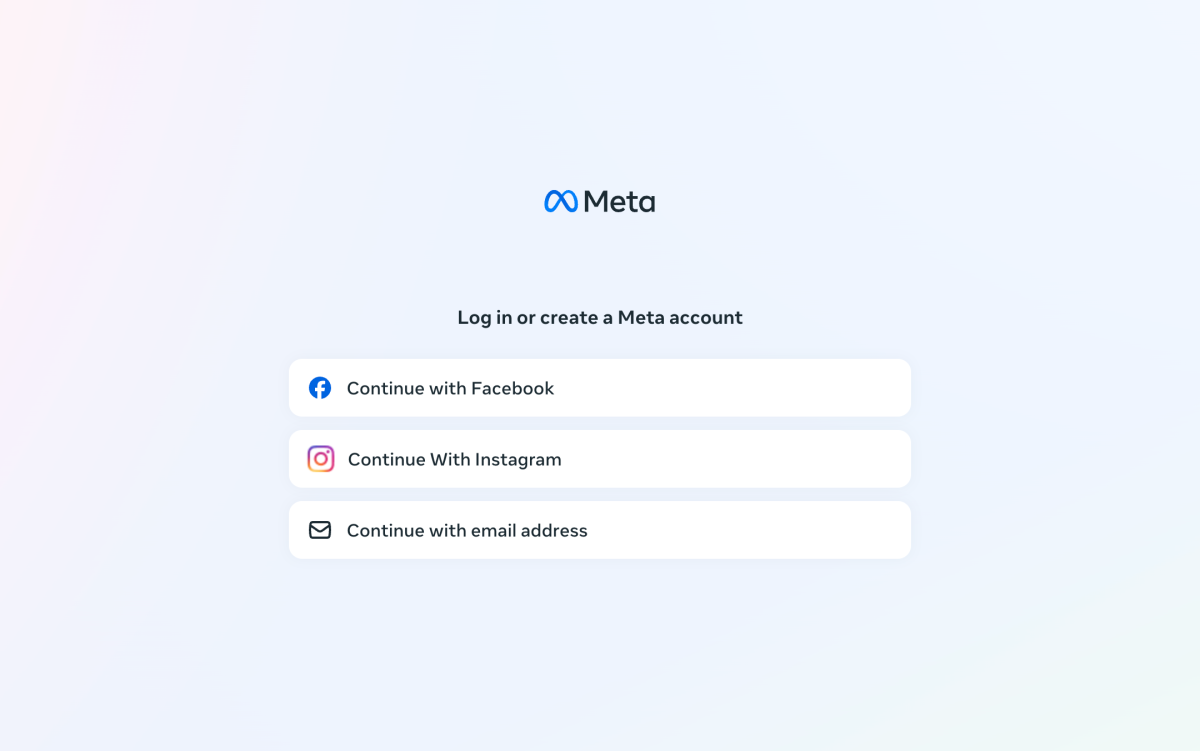
We decided to login with Facebook. Now, you’ll have to grant permission to Meta to access your Facebook account. We clicked “Yes”. However, we’re now shown this disclaimer that Meta is unable to “find a Meta account using the same login info as your Facebook account.”
Turns out, a ‘Meta account’ is different from your Facebook or Instagram accounts. A Meta account is primarily for Meta’s VR products like the Quest headsets. So, we had to create one – but conveniently, we could create a new Meta account with our existing Facebook profile.
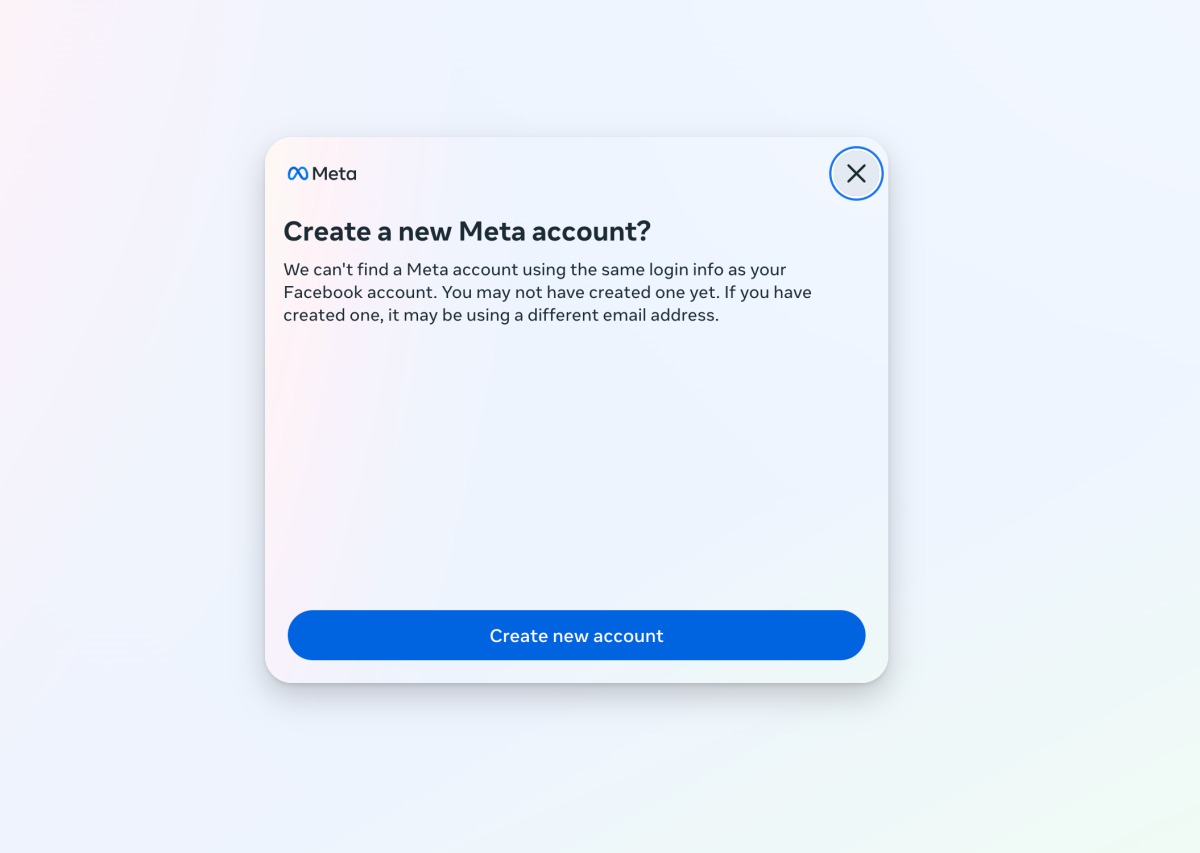
Meta will then send a code to your registered email address. Use the code to login. Now that we have all of this out of the way, let’s finally start making some AI art.
Meta AI: How to use
Go back to the empty text box. Describe an image you’d like for Meta AI to generate, so here’s where you can get creative. We entered the prompt: “Gandalf riding a tricycle while holding sushi on one hand.”
Hit “Generate”.
Voilà, Gandalf selling sushi on the streets!
Meta AI will return with four artistic interpretations of your prompt. While the images were amusing, we noticed all of the four results were inaccurate: we wanted Gandalf to be holding sushi on one hand, but the wizard placed his sushi at the front or back of his tricycle.




Meta AI: Celebs unavailable
Let’s try another image. This time, we entered the prompt: “Taylor Swift having a concert in Australia, holding a meat pie instead of a microphone.” But after a couple of seconds, we’re given the notice: This image can’t be generated. Please try something else.
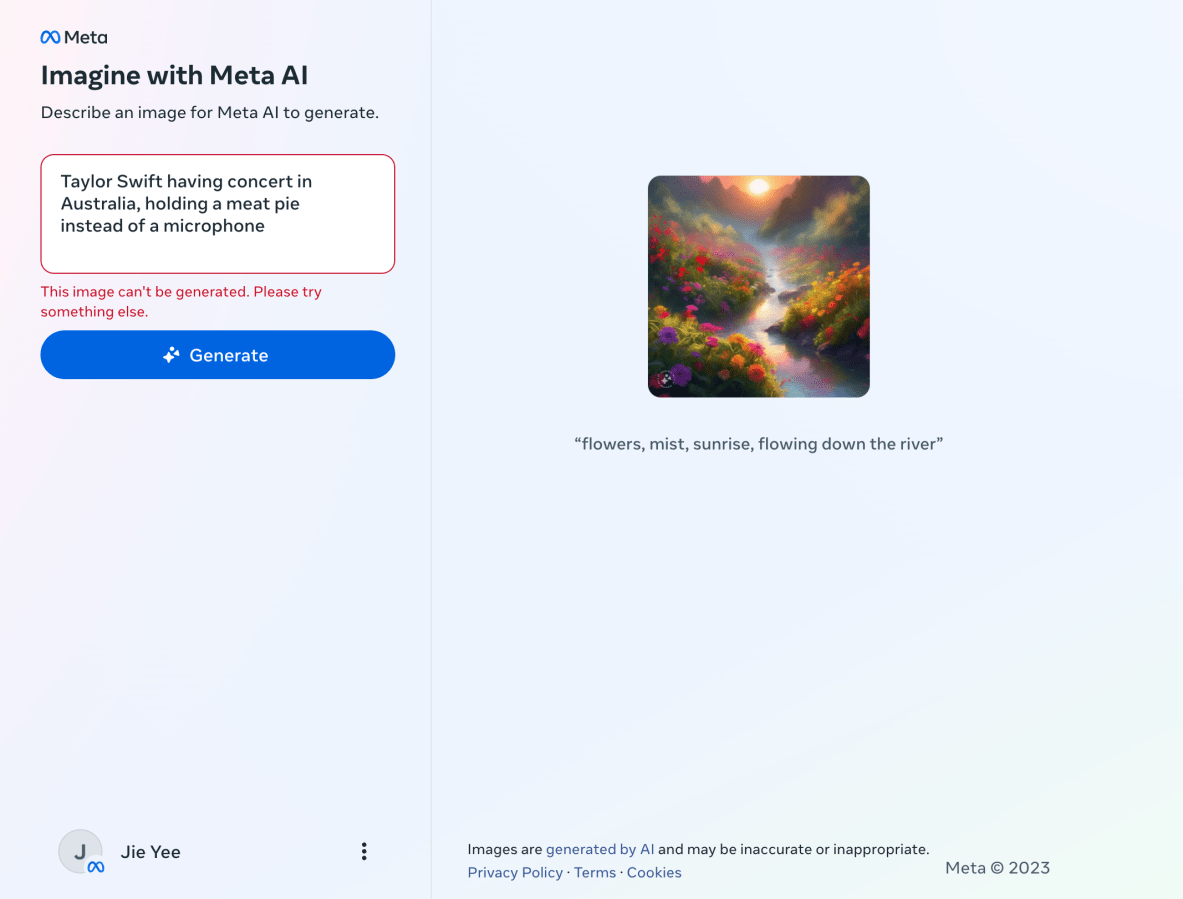
Boo. We tweaked our prompt to: “Taylor Swift having a concert in Australia, holding a meat pie.” Nope. We tested several celebrity names in our prompts, including Madonna, Kim Kardashian, and Kendall Jenner – who licensed her own likeness to Meta for an AI chatbot. However, all of them returned with the same notice telling us that the images cannot be generated.
A prompt of Mark Zuckerberg himself also displayed the same error. So, it appears that Meta’s AI art generator is unable or unwilling to generate images of celebrities and notable figures – this is presumably to avoid misuse of those AI images.
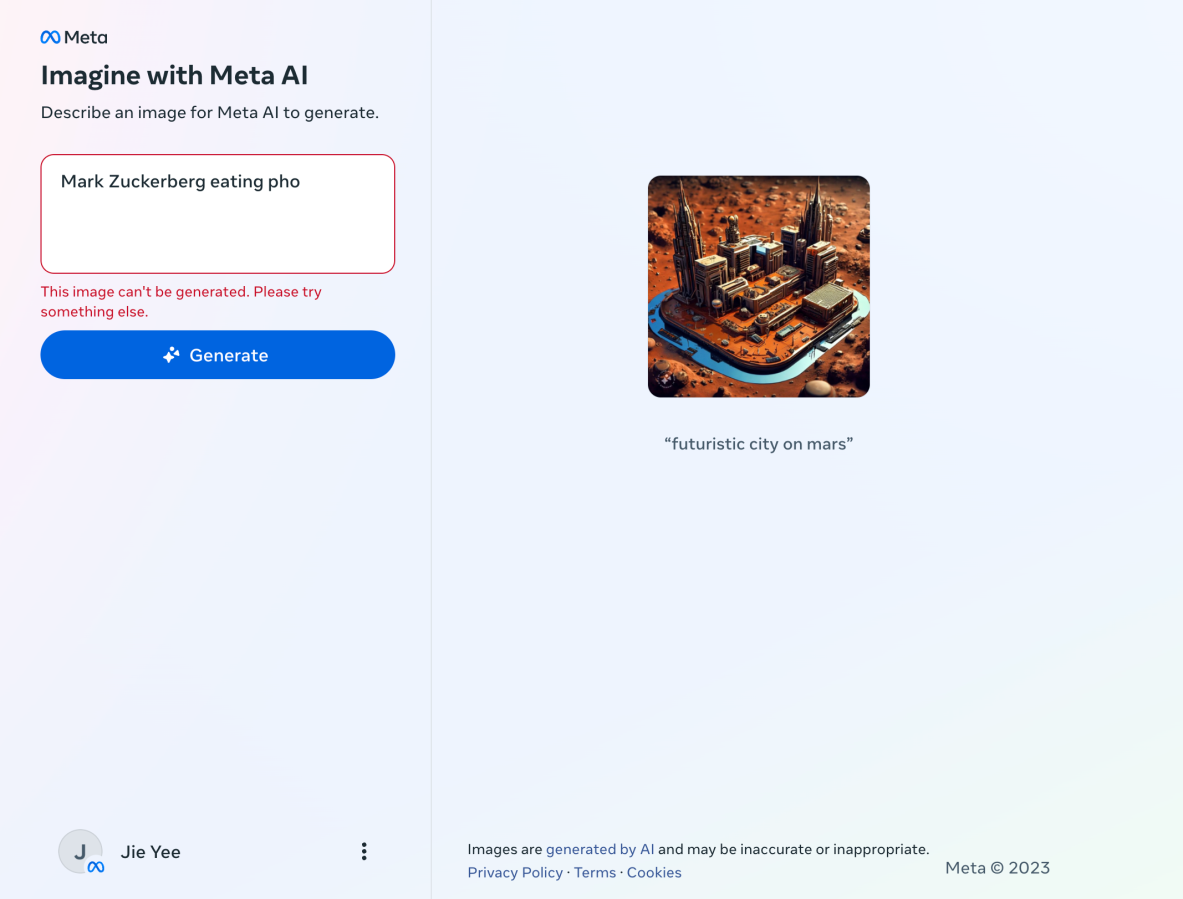
We went back to try another fictional character, Pikachu. We entered the prompt: “Pikachu eating a big breakfast in a forest.” Meta’s AI generator created four images of what we wanted.




How about landscape images? Easy. Here’s what we got when we entered the prompt: “Daisies in full bloom in a field.”




New AI, courtesy of Meta
You could play around with Meta’s AI art generator forever. Compared to other AI art generators, Meta’s is definitely much more straightforward and easier to navigate, and takes only seconds to spit out four images.
However, at the same time, its ‘creativity’ is limited to depictions of landscape, fictional characters, and AI-generated people. Like other AI art generators, it also often produces inaccurate images that aren’t faithful to the prompt.





